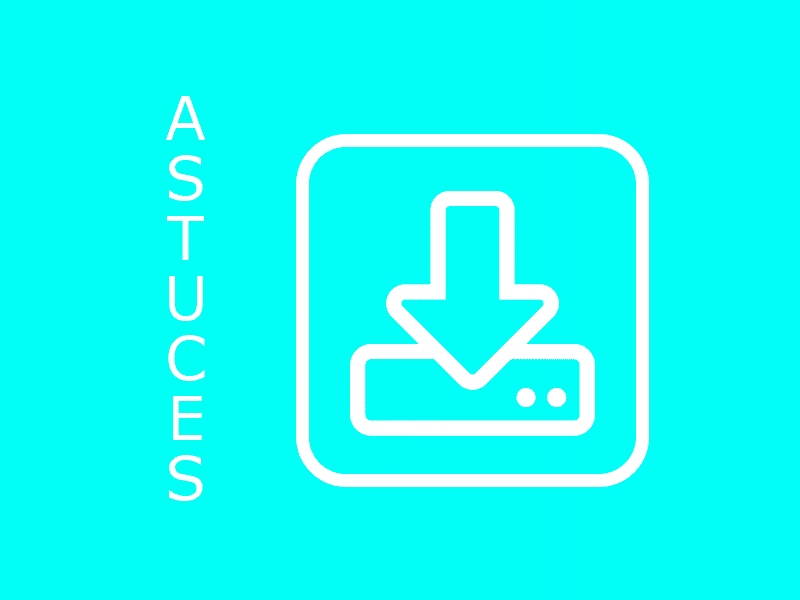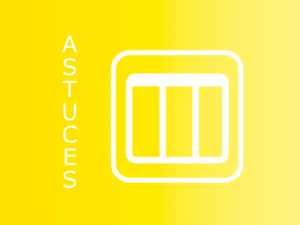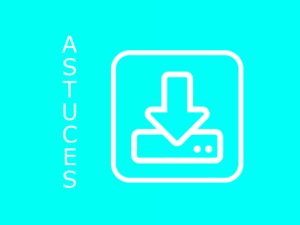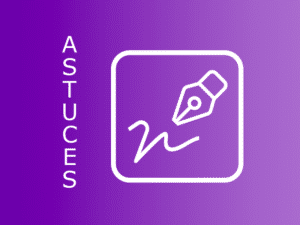In order to share certain information contained in your Perfony with people outside your space, it is necessary to be able to create exports of certain data.
Perfony offers various export functions and formats that allow you to distribute action plans and meeting reports!
Exports on files
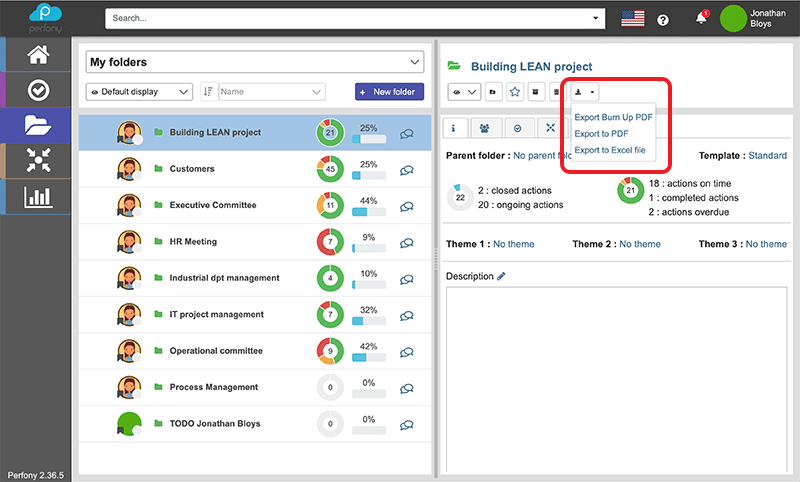
3 export formats are possible for the files, each corresponding to different uses:
- The most classic and most used is thePDF Export; it allows you to download in a PDF file all the information of the file: the participants, the action plan, the sub-files… You choose the content in the settings window.
- TheExcel Export of the action plan; for the lovers of numbers, formulas and stats. This will allow you to sort your stocks in a tool that is more familiar to you and pull out the charts you may need for your reporting.
- The “Burn Up Chart” which is a progression in time of the realization of the actions compared to what was planned.
Exporting an action
It is also possible to export a single action. As it has little interaction, the export is only available in PDF.
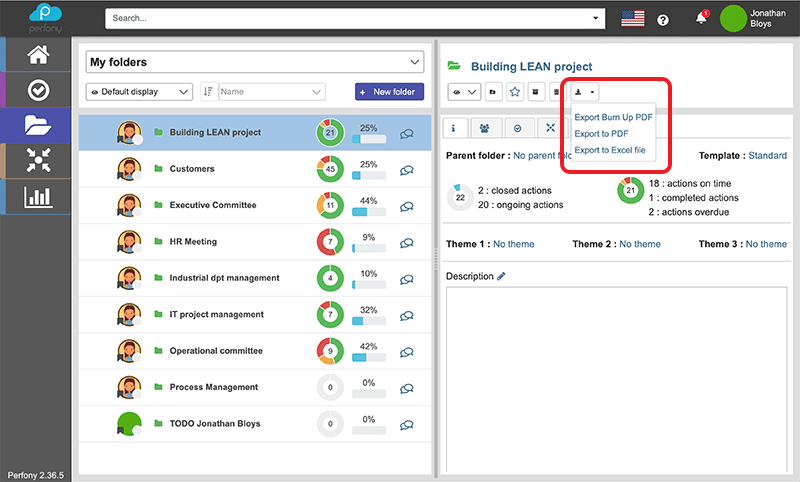
The settings window will allow you to choose the information to be displayed in the PDF.
To allow follow-up of actions in paper format, for example in a workshop that does not have access to Perfony, you can check the“Follow-up on paper” setting, which will add checkboxes and comment fields on the PDF.
Exports on meetings
Export the minutes of a meeting: agenda, participants, decision statements, action plan… you can distribute your minutes to your subcontractors, suppliers, partners, agencies… in 2 clicks in a standard format.
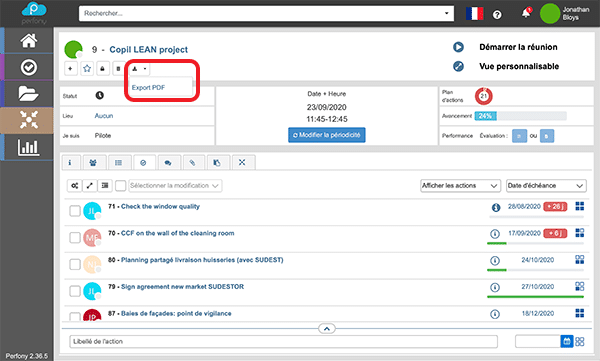
Tip: if you want to share this export with the meeting participants, Perfony does it for you. Click on the“email” button in the settings window!
Specific exports on files and meetings :
You have the possibility to obtain more specific exports on actions (via the multi-filter in all autonomy) and on meetings (We accompany you in this parameter setting).
Stock specific exports :
You can filter what you want (e.g. Jonathan’s actions) via the multi filter and export your search.
Specific exports or specific frames on meetings :
When you have a drop-down list, it means that we have worked with you on the implementation of specific frames (logo of your organization, graphic charter, customized table, text area…). By default you all have the “standard” frame.