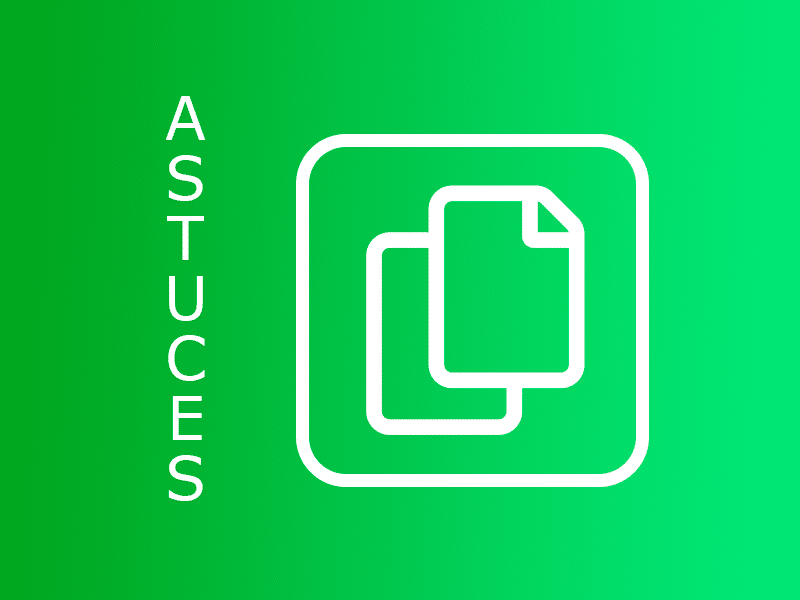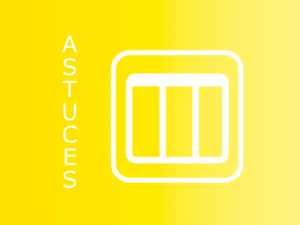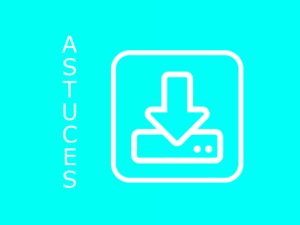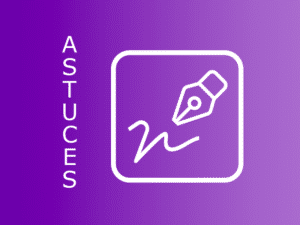While most of the time an action is a one-off, there are times when you need to be able to replicate it.
Why duplicate an action?
Sometimes we encounter situations where an action must be carried out in the same way by different people, or on different dates, or because the same action must be carried out for several different files.
Let’s take a concrete case: you have created an action for Sophie to update her team’s holiday schedule. But now you need Peter, Sarah and Medhi to do the same with their teams.
A simple situation that requires a simple solution.
How to duplicate an action?
The first possibility is of course to create 3 new actions and to assign them to each person in charge, after having filled in the name, the deadline, the priority etc…
But to go faster, it is also possible to duplicate Sophie’s action and assign it directly to the others (at Perfony, we talk about “duplication” rather than “copy/paste”).
In a previous article/tip, we saw how it was possible to duplicate an action when creating it.
Click here
to find out how to proceed.
But what if the action you want to duplicate is already created?
Open the relevant action and simply click on the duplicate icon in the button bar just below the action name.

Then select the folder(s) in which you want to duplicate the action! It is very easy.

Attention, if you have folders with tree structures, you can directly duplicate an action in all subfolders with the icon below.

It’s up to you now!