How can we help?
PDF export of a report
Go to one of your meetings through the menu on the left, and click on the fourth tab, “My Meetings”.
Select a meeting, once it is finished you can change the status and then close it as below.

Then export the report as follows:
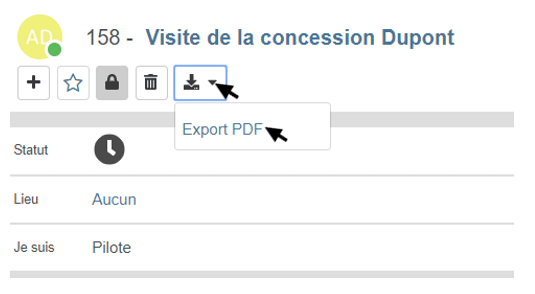
You can then select the elements of the meeting you wish to export to your PDF and choose other options by clicking on the icon below.
The PDF export allows you to share, when necessary, your report with people who are not Perfony users: customers, partners or collaborators in other services. The settings of the information to be exported give you the possibility to select which information will be shared, and with whom.