Comment pouvons-nous vous aider ?
Folder lists in favourites
How do I add a list of folders as a favorite?
By going through the “My folders” menu and then “Search…”, you have made filters and sortings that suit you and that you would like to be able to reuse, without having to redo everything each time.
No problem. You can save the displayed folder list as a favorite.
To do this, click on the “Favorite” icon in the top left corner of the filter and sorting area, as below.
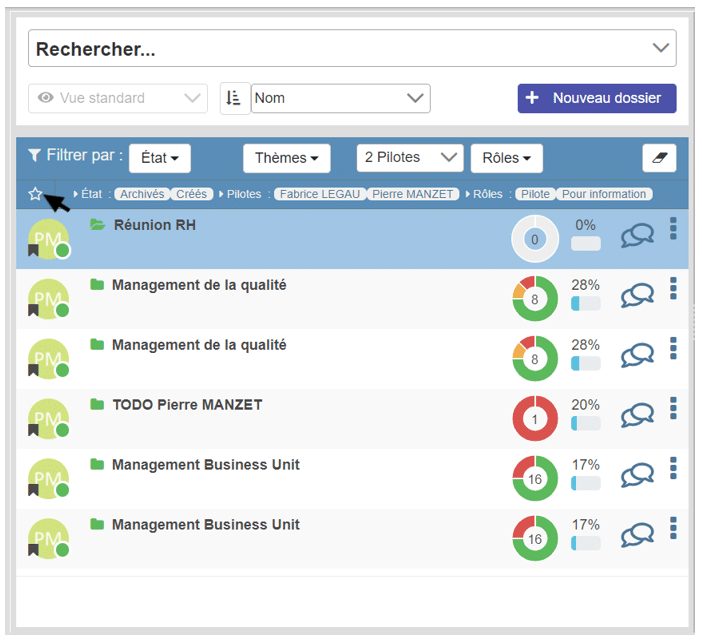
You will need to name this list so that you can find it in your favorites.
Attention: these lists of files are “dynamic”. The content of the lists can therefore change! If, for example, you have chosen to display all current folders, those that have been closed at the next display will not appear.
Where can I find a list of favourite files?
Once added to the favorites, your list appears in the “Favorites” category of the “My Folders” page drop-down menu. You will find it thanks to the name you gave it when you registered.
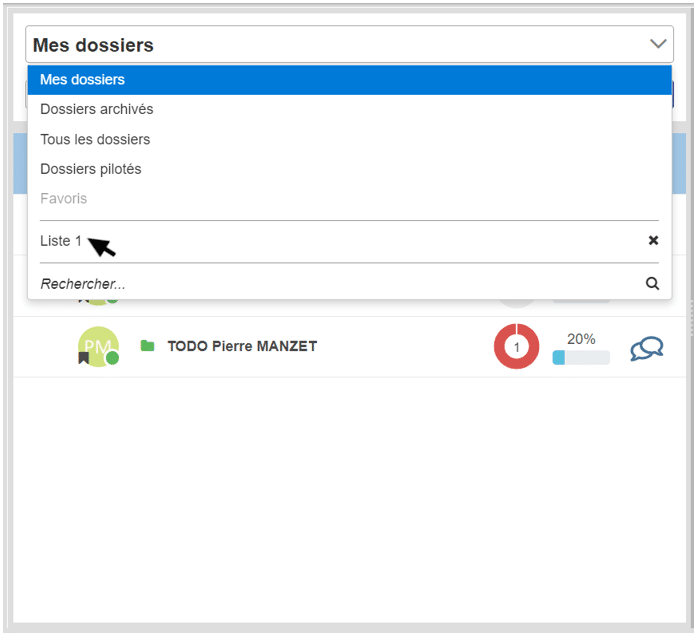
How do I delete a list of folders from my favorites?
If you want to remove a list of folders from your favorites, click on the name of the folder to display the list and then click on the favorite icon in the upper left corner of the filter and sorting area.
Your list will be removed from the favorites and the icon will return to empty.
You can also use the icon next to the name of your folder list, in the main drop-down menu of the folder page.
You can add and remove a list of favorites as many times as you like.
You can also start from a list of favorite folders to make changes to the filters and sorting to save a new list of favorite folders.