Comment pouvons-nous vous aider ?
Read and add comments to a file
As comments are great tools to fluidify exchanges without having to use emails, it is possible to add them in the dedicated pages of the folders, but also directly from the folder list pages.
Comment on a folder in a folder list
Whether you are in list view or hierarchical view, in a list of your favorites or not… you will always be able to read the comments of a folder by clicking on the comment icon.
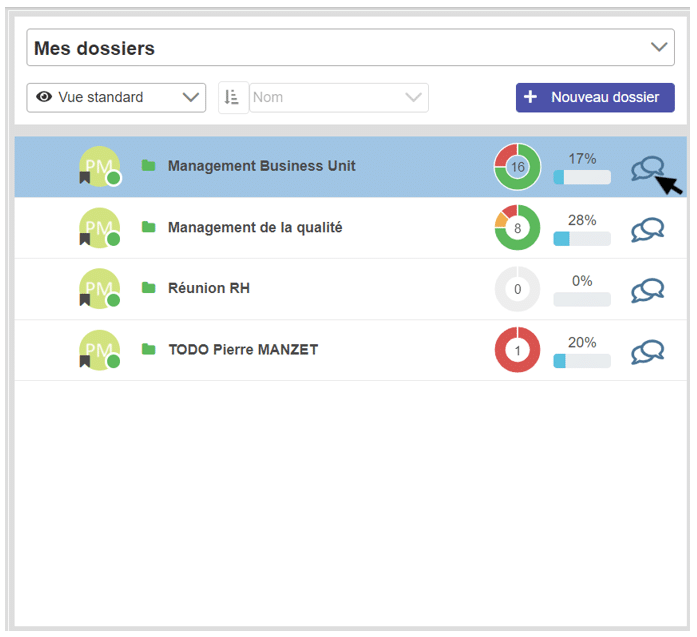
If the folder is active, an input field and a publish button will also appear.
Comment in a folder page
In the page of a file, you also have the possibility to read the comments exchanges. To do this, select the “Comments” tab .
If the file is active, you will be able to participate by using the input box at the bottom of the page.
Note: You can access the new comments from the home page using the New Comment s module of the dashboard.
Note 2: It is possible to be alerted when new comments are received. To do this, go to the Preferences menu of your alerts of the dashboard.
Note 3: If you enable email alerts for new comments, we strongly recommend that you discover the Perfony add-in for Outlook which will save you precious time!