Comment pouvons-nous vous aider ?
Read and add comments to a meeting
Like “Folders” and “Actions”, it is possible to add comments on each meeting event, from the meeting list pages as well as from the page dedicated to an event.
Please note that it is not possible to comment on a decision instance , i.e. a group of events. Comments apply only to a specific date.
Comment on a meeting in an event list
All event lists displayed from the “Meetings” menu allow you to comment directly on the event, without having to open the page dedicated to this event.
Click on the comment icon at the end of the line on the right to open the comments.
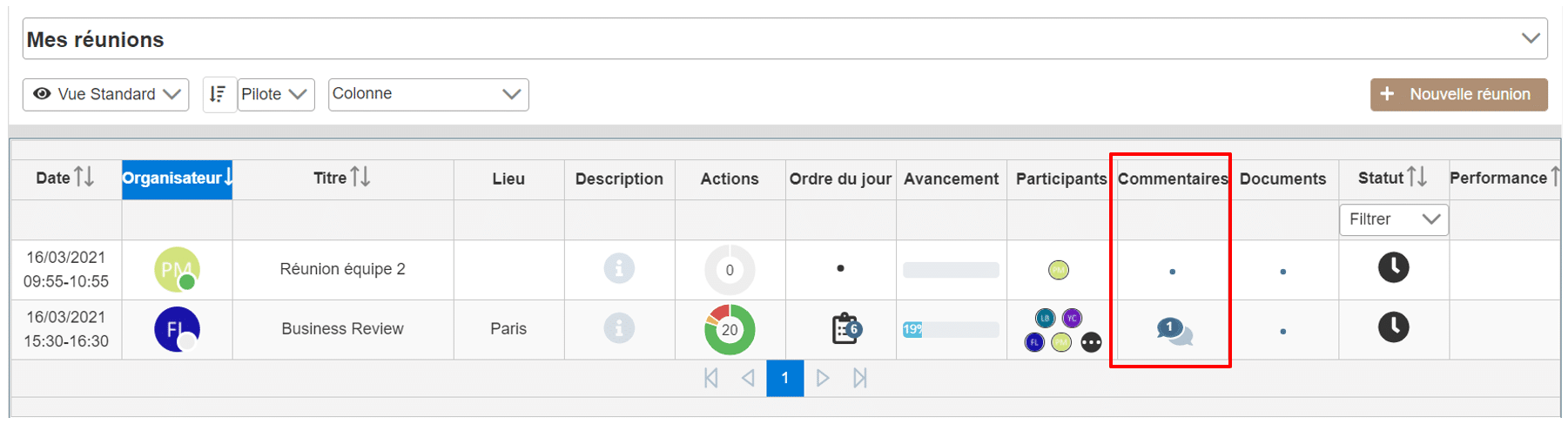
Only upcoming or ongoing meetings can be commented on.
Comment on a meeting in the event page
By going to the page on the date of a meeting, it is again possible to find the comment exchanges and to participate in them thanks to the “comments” tab which allows to open the comment area.
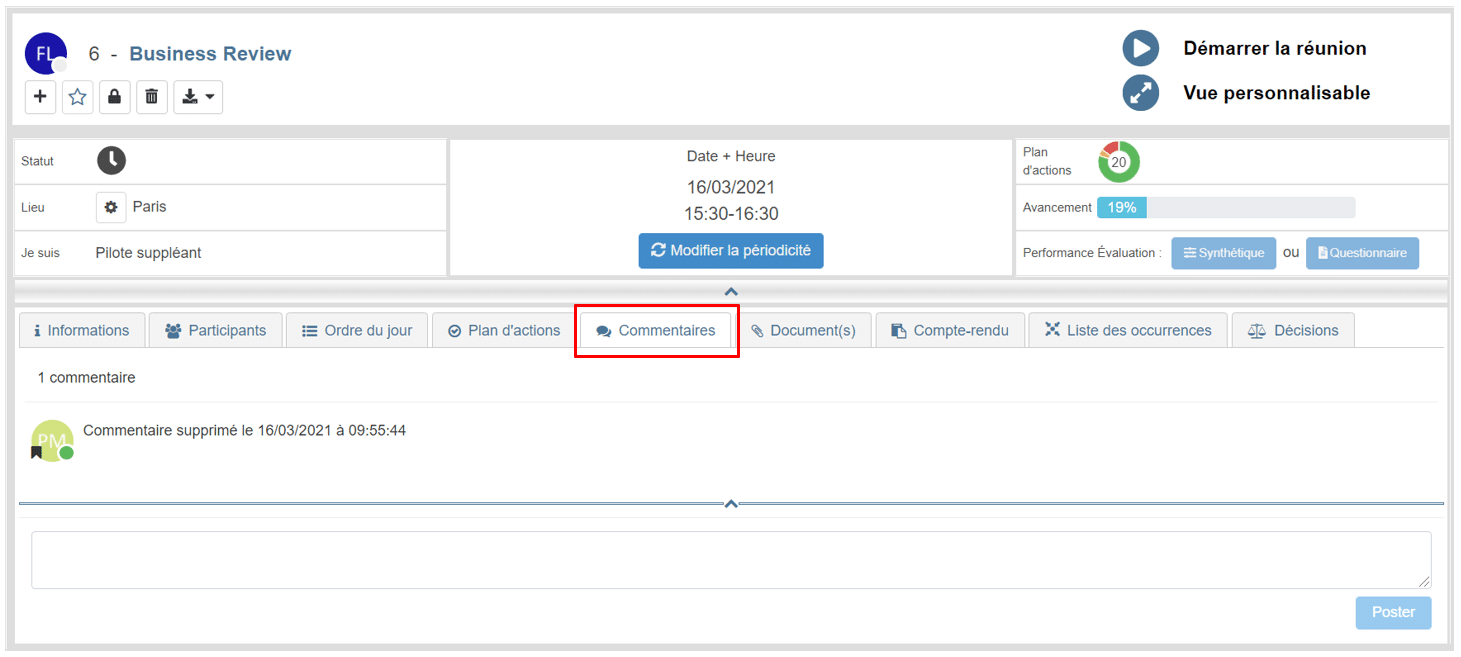
Note: You can access the new comments from the home page using the New Comment s module of the dashboard.
Note 2: It is possible to be alerted when new comments are received. To do this, go to the Preferences menu of your alerts of the dashboard.
Note 3: If you enable email alerts for new comments, we strongly recommend that you discover the Perfony add-in for Outlook which will save you precious time!