Comment pouvons-nous vous aider ?
Favorite folders
How do I bookmark a folder?
To add a folder as a favorite, click on the “Favorite” icon when you are in the desired folder.
The name of the favorite will be the same as the name of the folder.
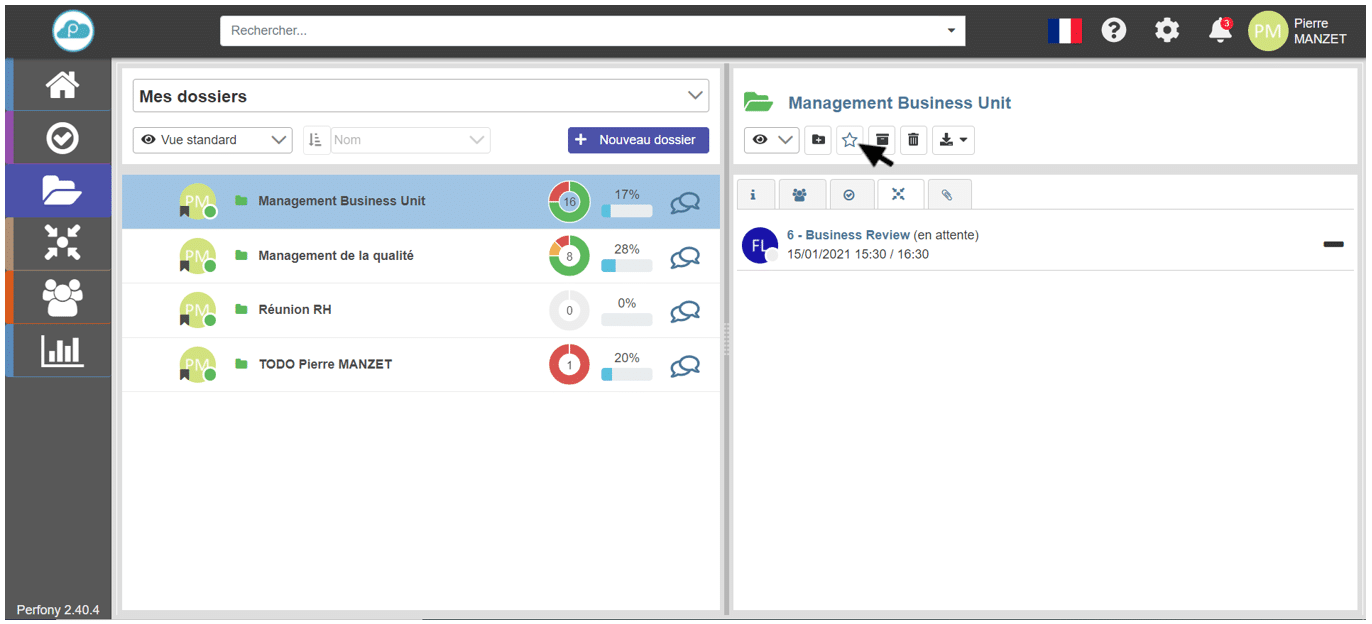
If the folder’s bookmark icon is filled in as below, it is already bookmarked.
Where can I find a favorite folder?
Once you have added a folder to your favorites, you will be able to find it at any time in the lower part of the drop-down menu on the “My Folders” page.
Click on its name and the folder will open.
How do I delete a favorite?
Removing a folder from the favorites is done in the same way as adding it.
Select the relevant folder and click the bookmark icon. The icon changes back to blank.
The favorite will be removed from the “Favorites” section immediately.
You can add and remove a folder from your favorites as many times as you like.