Comment pouvons-nous vous aider ?
Delete a folder
Deleting a folder is possible at any time, but only for the drivers and co-drivers of the folder.
Open a folder, then click on the “Delete” icon below the folder name.
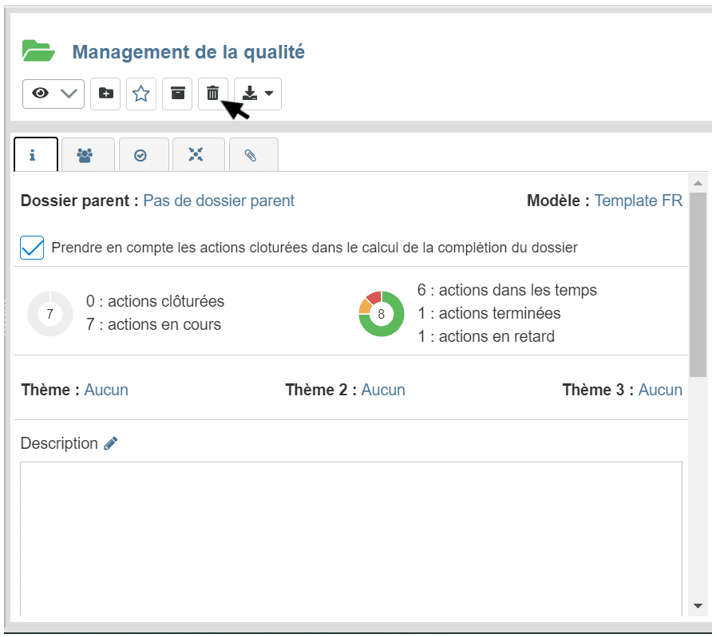
A validation is required to avoid click errors because the deletion of a file is final.
Once a folder has been cancelled, it will no longer appear in your folder lists, but it is possible to find it again by going to the “My Folders” menu, then “Search” and using the “Deleted” status filter. They will appear grayed out and appear inactive.