Comment pouvons-nous vous aider ?
Process my actions as a group (multiple selection, multiple action)
Access your actions in the left menu and click on the second tab “My Actions”.
You have the possibility to process shares in batch, i.e. to select several of them and give them the same treatment: update the due date, change the attachment file, change the priority, terminate the shares…).
To do this, check the box as shown below.
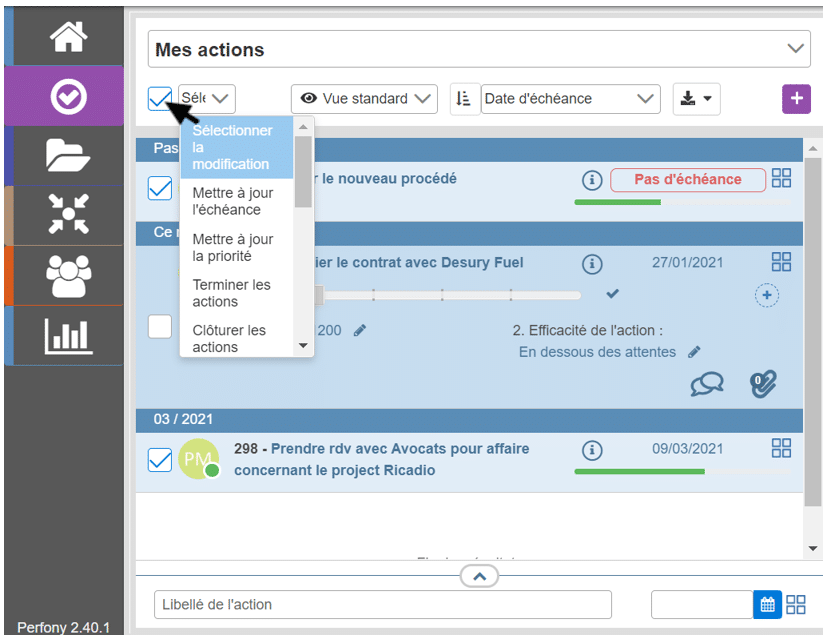
Select the change you want to make to your actions and uncheck the actions that are not affected.
This feature allows you to save time when using Perfony, so don’t hesitate to use it.
This feature is also available from My Folders and My Meetings.