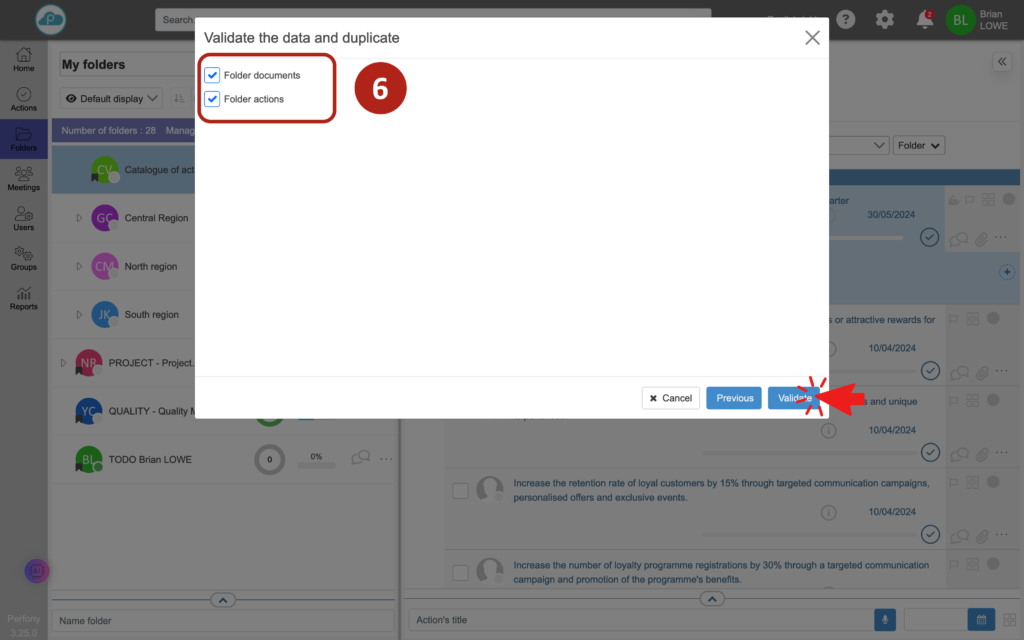How can we help?
Duplicating a folder
Any user with at least a “Pilot” licence can duplicate a folder. To be able to duplicate a folder, you must either be the pilot or co-pilot of a folder, or a participant with an “Executive” licence.
Duplication includes:
- All or some of the sub-folders
- The actions contained in the selected files
- Documents, descriptions and folder configuration
Once you have selected the folder you wish to duplicate, click on the [] and click on “duplicate”.
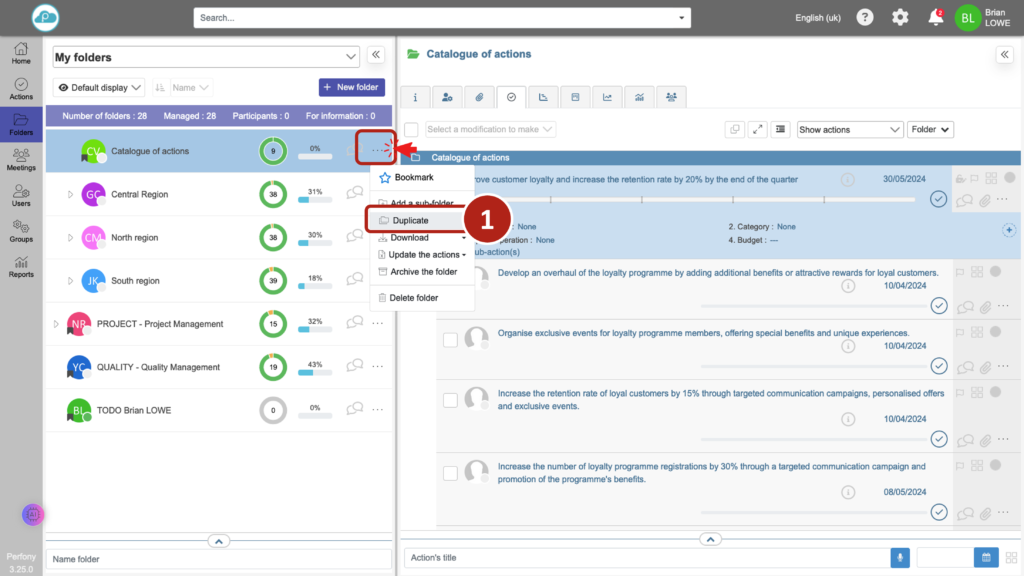
The first screen asks you which part of any tree you want to duplicate. Click on the boxes of the folders you wish to duplicate and click Next.

The next pop-up asks you where in your folder tree you want the duplication to appear. Select a folder to see your duplication attached to it, or nothing to have your duplication positioned directly at the root of your folders.
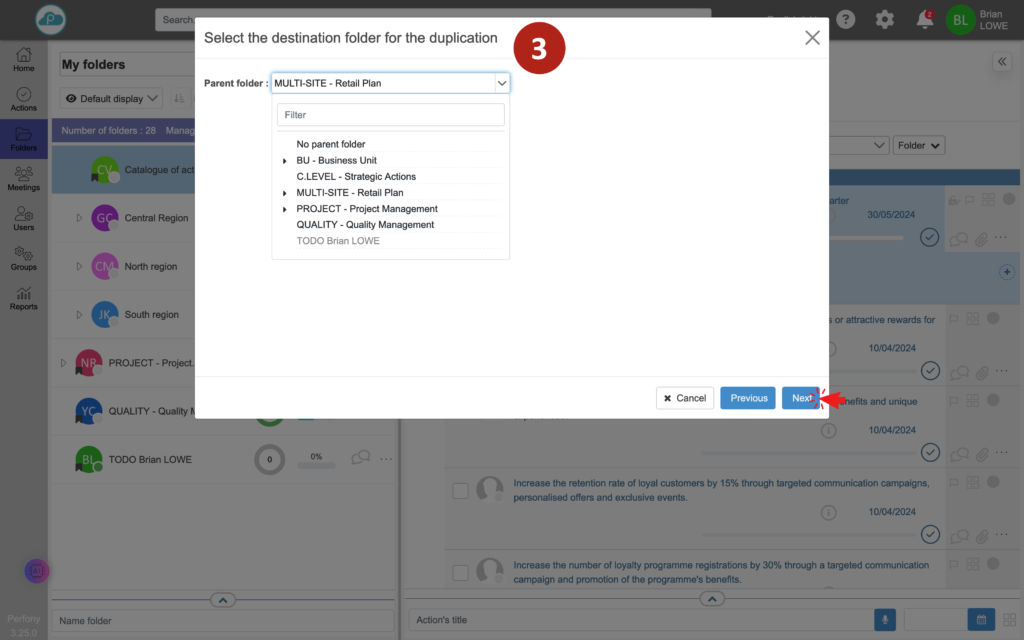
The 3rd pop-up will allow you to add participants to your folders, which will then be duplicated. The selected participants will be included in all the files selected for duplication.
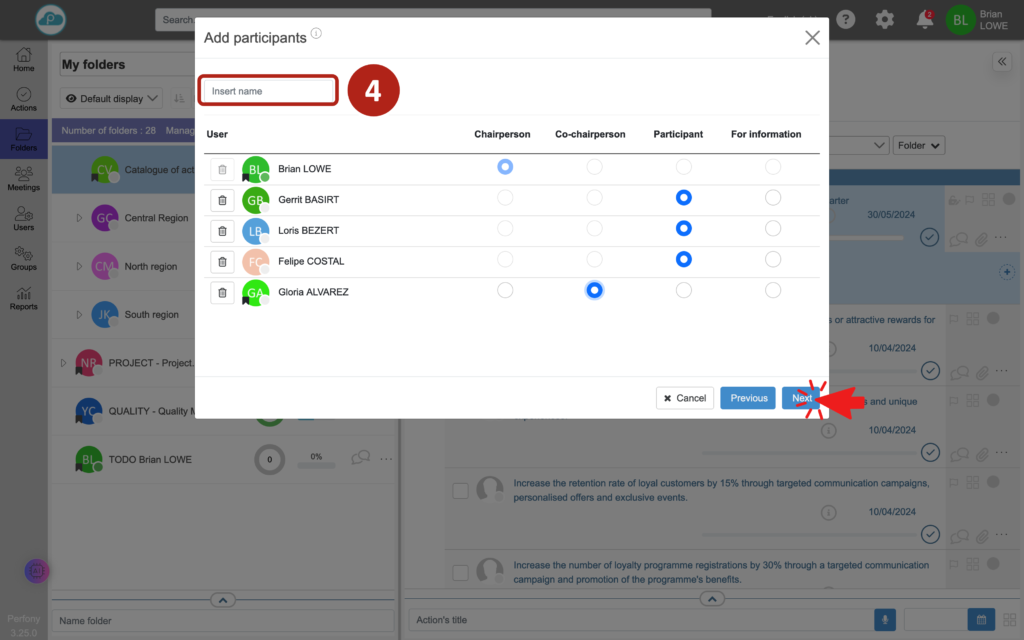
The next step is to rename the duplicated folders, so that they don’t have the same name as the original folders and thus cause confusion. This popin lets you add a prefix or suffix to the existing names to create a custom duplication.
Handy for managing duplicate projects: you can easily create and display a codification of your project portfolio (PPM).

All that’s left is to validate the whole process, confirming or not the duplication of documents and actions, and that’s it!