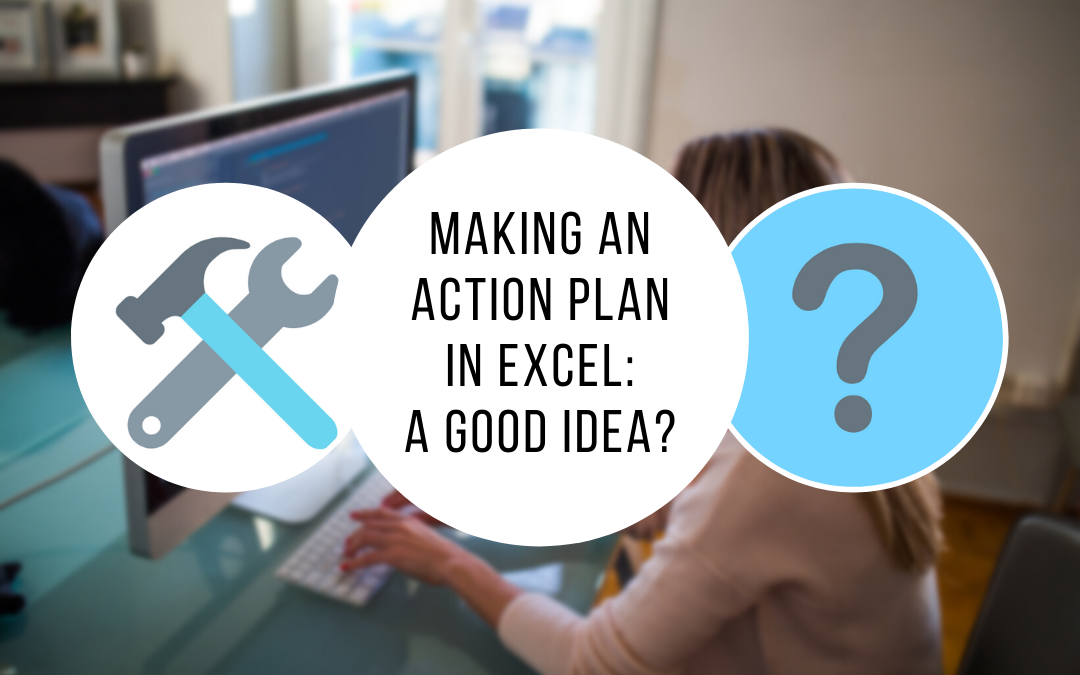Whatever your project – business, marketing, financial or human resources – a sample action plan is essential to help you clarify your ideas. The definition of an action plan is as follows: it is a roadmap that outlines each step you need to take to achieve your goals. It is an expression of your vision and priorities at a key time in the company. Generally, an action plan is part of a change or business development process. Depending on the importance of the objectives, the duration of its implementation can be more or less long. The method for developing an action plan is to define :
- actions to be taken ;
- the teams or the person competent to carry them out ;
- deadlines ;
- resources allocated ;
- the financial cost.
Why develop an action plan?
To successfully achieve your goals, you need to describe and pose your ideas. An action plan really does help you move forward faster. Why? It allows you to think and organize your vision step by step. You will visualize the priorities, the different processes for the progress of your project, the costs and the resources necessary for its realization. Note that an action plan is not a fixed tool. Depending on its progress, the obstacles encountered or unforeseen events, it includes phases of correction and adjustment. This allows it to evolve in real time. The planning of actions can also be revised according to difficulties or changes. Finally, the action plan is a concrete way to feel involved and to increase the collective motivation to make the project a success. When you draw up an action plan with a follow-up table, success indicators and an evaluation method, you give yourself the means to succeed. With a sample action plan:- You focus on your goal and reduce the risk of getting bogged down in tasks. With detailed planning, you will be able to meet the deadlines. You will not forget any actions to perform. Everything will be noted in a visible way in a list in columns of a table for example. You can therefore refer to it.
- You gain clarity. With the development of the roadmap, your ideas are structured.
- With the action plan drawn up, the coordination of the teams and the actions to be carried out is optimized.
- In table form, the actions to be taken can be easily followed. You have more visibility on the tasks accomplished and to come with a clearer deadline.
- By having visibility on your project through the written action plan, you will be able to anticipate problems.


Which management tool is used?
Depending on the complexity of your project, the definition of the action plan Depending on the complexity of your project, it will require the use of a single management tool or several tools at the same time. Often an Excel table is used to track the steps in the plan. It often takes the form of a Gantt chart.
The Gantt chart is ideal for managing a project. It allows you to visually represent in different columns the progress of the actions. To get an idea of what the Gantt chart looks like, there is a column on the left, listing all the tasks to be done. Each action is marked by a horizontal bar whose length defines the deadline, the beginning and the end. Indicators also allow you to see the steps taken for an action.
Excel can also be used to create this type of table and is perfectly suited to projects of no particular complexity. As long as you have the right method to create a table and chart in Excel, this tool is sufficient to develop your action plan.
On the other hand, if your project is significant with a large number of tasks to be completed and involves a lot of collaborators, it may be preferable to use software that specializes in creating Gantt charts. Some professionals use task managers that offer more functionality. There is also Gantt software with templates to customize to your needs.
Whatever tool you use, you need to have an overview of your project and its progress. Creating a Gantt chart allows you to know what actions to take and how you are progressing in relation to the time set and the objectives to be reached.