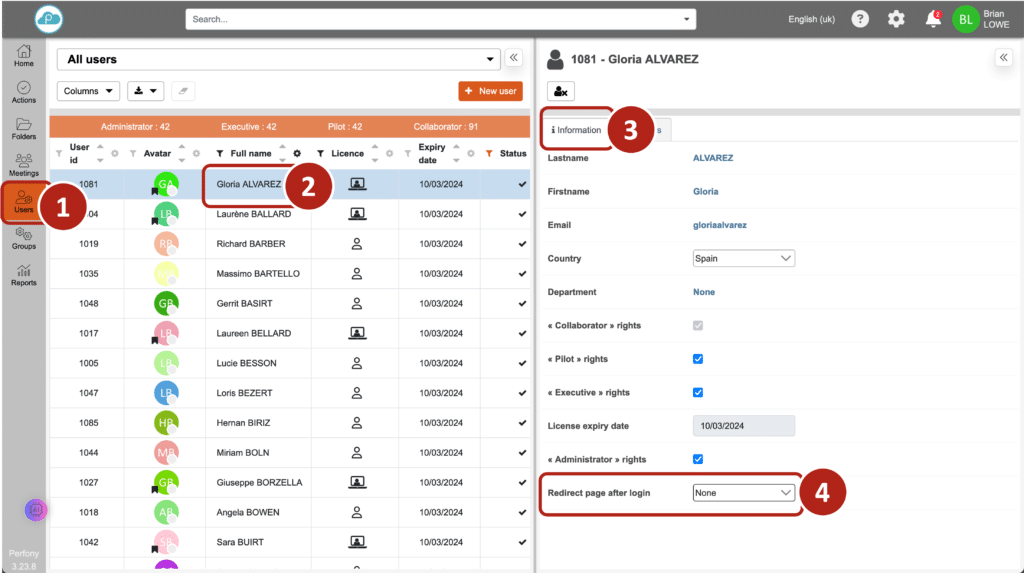Comment pouvons-nous vous aider ?
Home page customization
The home page display can be customised.
When you log in, the “home” page is displayed by default. But if you have a licence allowing you to manage the user menu, then you can also define an existing report as the home page (see below).
Change the order in which widgets are displayed on the home page
To change the order in which widgets are displayed, you can move them by simply clicking and dragging. To do this, hover over the title area of a module; the mouse pointer changes to a crosshair. Click and hold your mouse button to move the module and position it where you want it.
Add widgets to the home page
Click on the icon at the top right of the work area, as below.
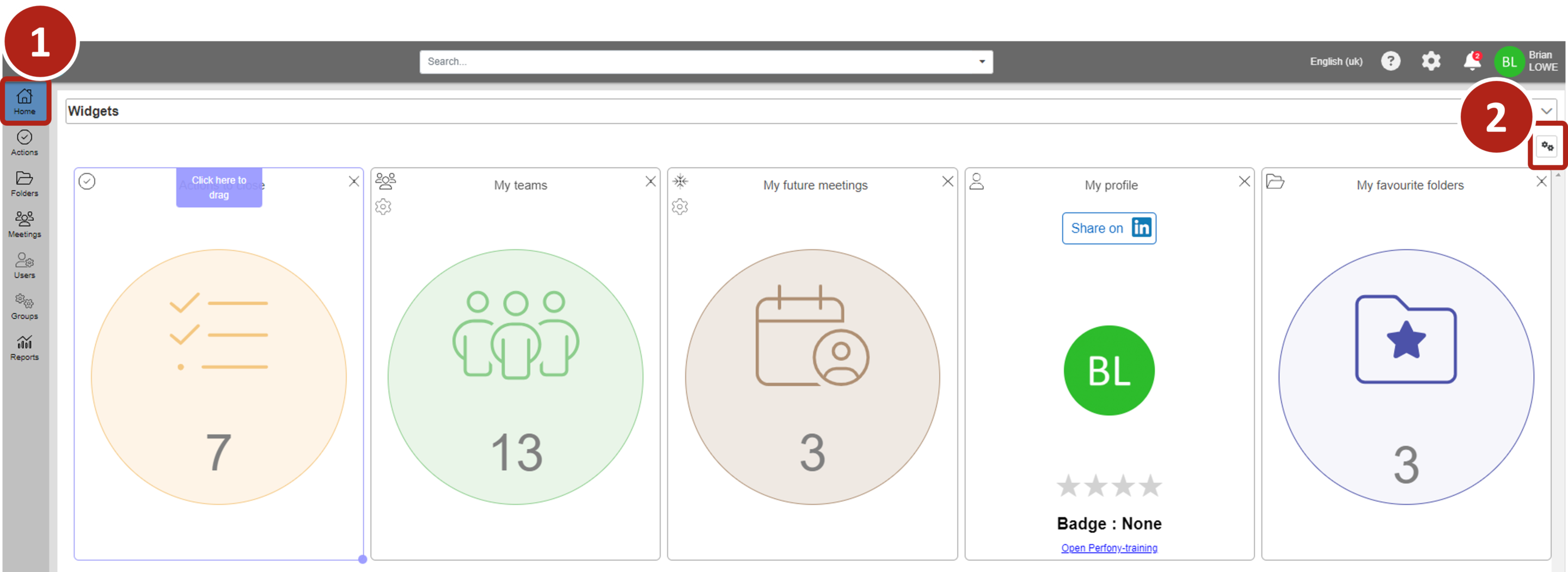
In the window that opens, tick the widgets you wish to display in the dashboard work area.
Delete widgets from the dashboard
There are two ways of removing a widget from the home page. A widget that has been removed from the display can always be displayed again.
1. Click on the icon at the top right of the work area and in the window that opens, uncheck the widgets you don’t want displayed on the home page.
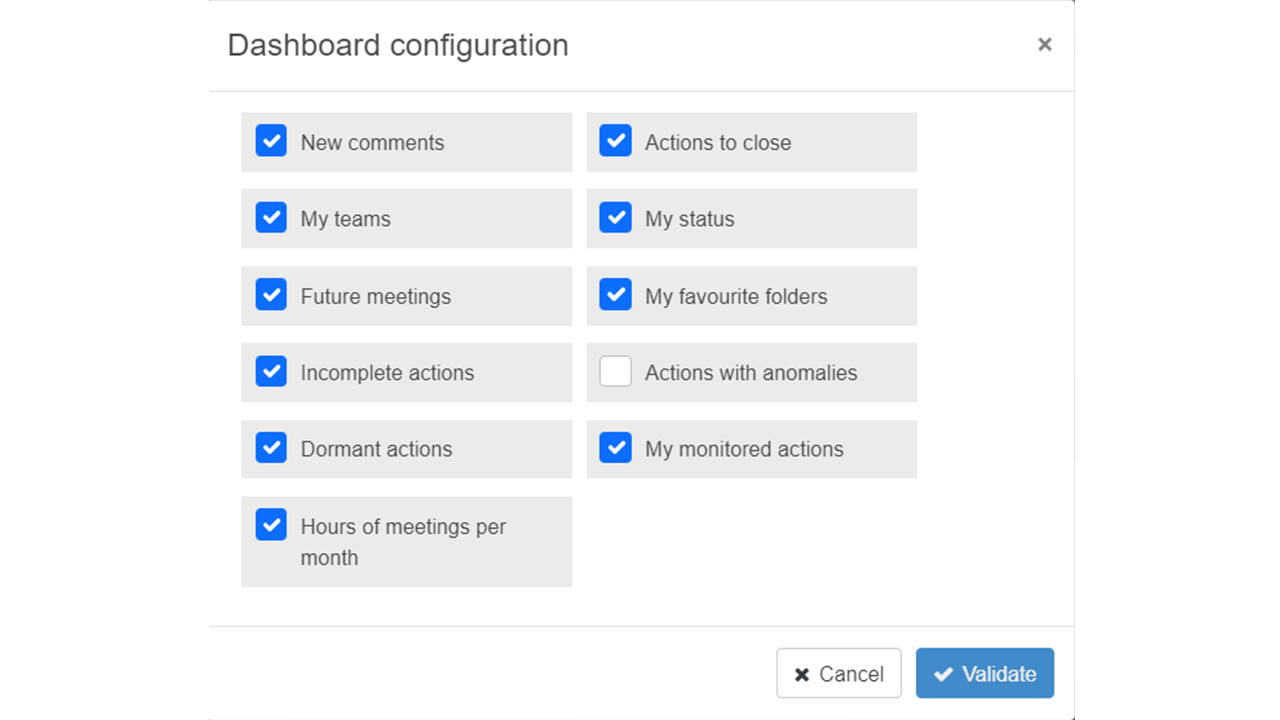
2. On a widget, click on the icon in the top right-hand corner to remove the widget.
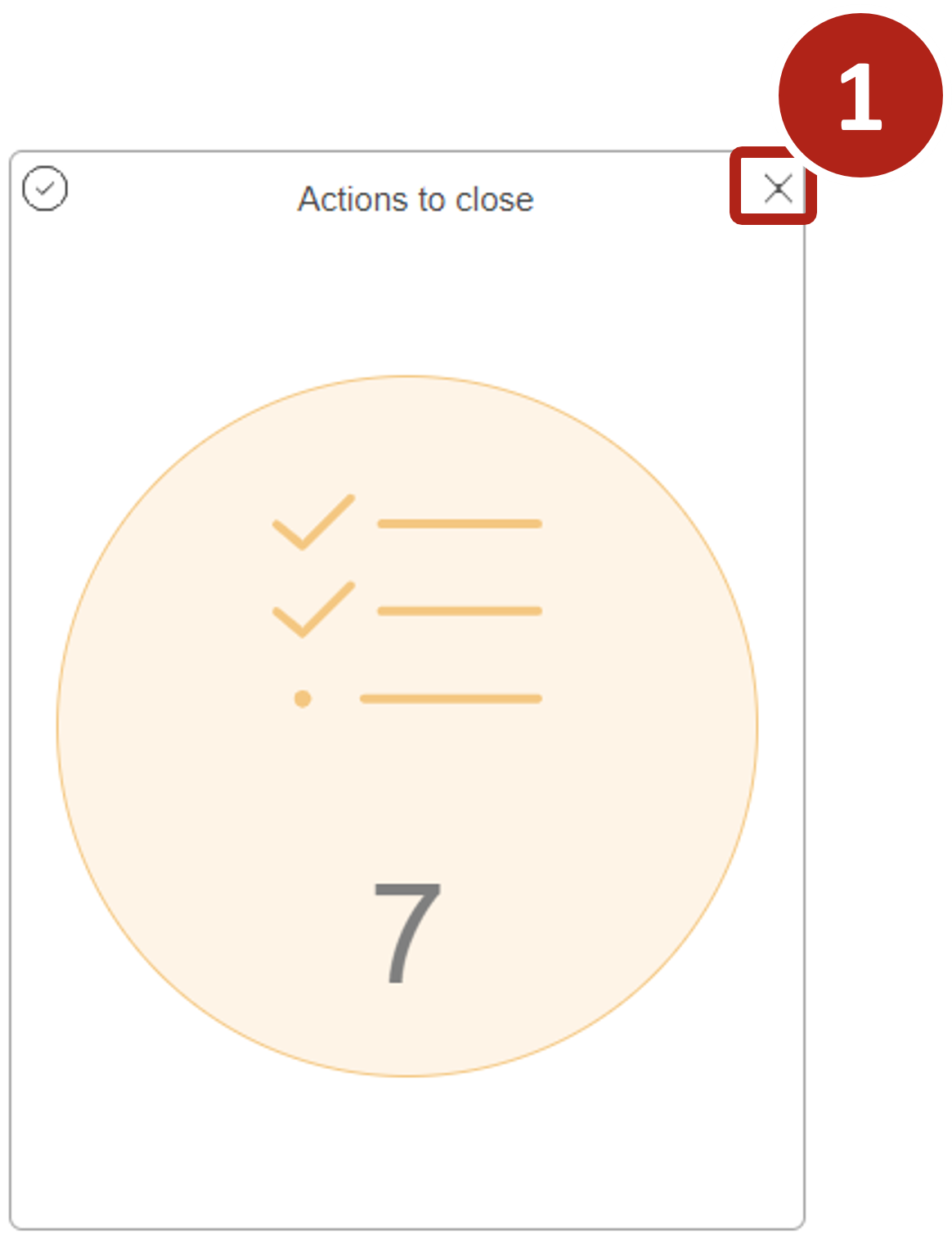
Changing the size of widgets
You can also change the size of each widget by placing your cursor over the point at the bottom right of the widget you want. All you have to do is resize the widget to the size of your choice.
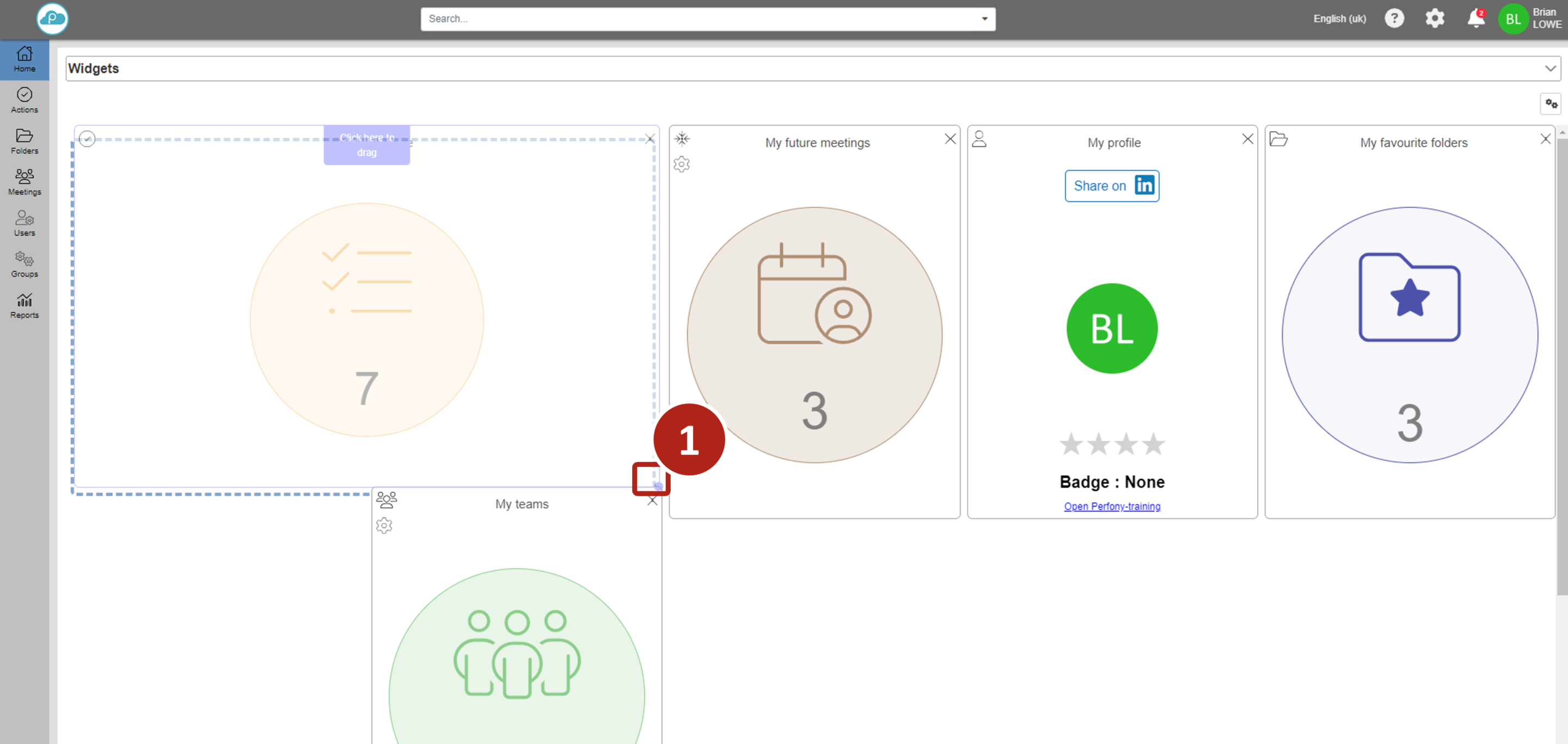
Add a graphic to the home page
For immediate access to your key indicators, you can also add graphs from your graphical dashboards to your home page. They will then be considered as a new widget. Clicking on the widget will automatically redirect you to the relevant dashboard.
To learn how to do this, go to the“Pin a report to the home page” page.
Choose a dashboard as your home screen
If you have a licence that gives you access to the “users” menu, you can choose an existing dashboard for yourself as the default display, as well as for the users of your choice. To do this, from the “user” menu, select the “redirect page after login” drop-down menu for your desired user and click on the dashboard of your choice.