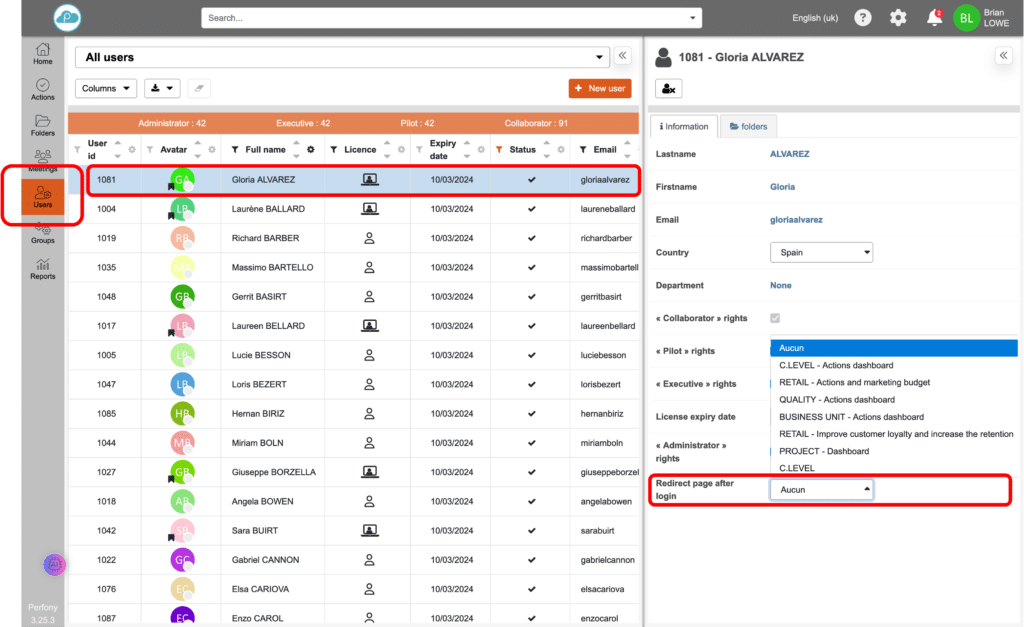Comment pouvons-nous vous aider ?
Tips and tricks for dashboards
Creating a homepage widget from a graph :
To display a graph directly from your home page :
- From the dashboard, click on the icon at the top left of the graph to pin it.
- The icon will change to indicate that the graph is pinned to your home page.
- On the home page, clicking on this widget will automatically take you to the original dashboard.
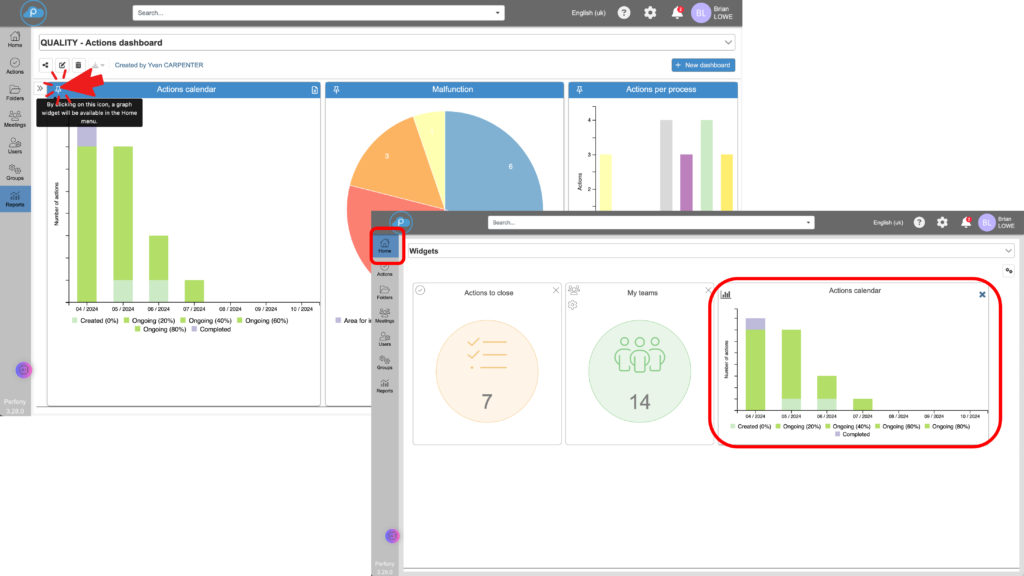
View Details of Actions on a Graph or Table :
Simply click on the part of the graph that interests you to display details of the actions concerned from the “Actions” menu.
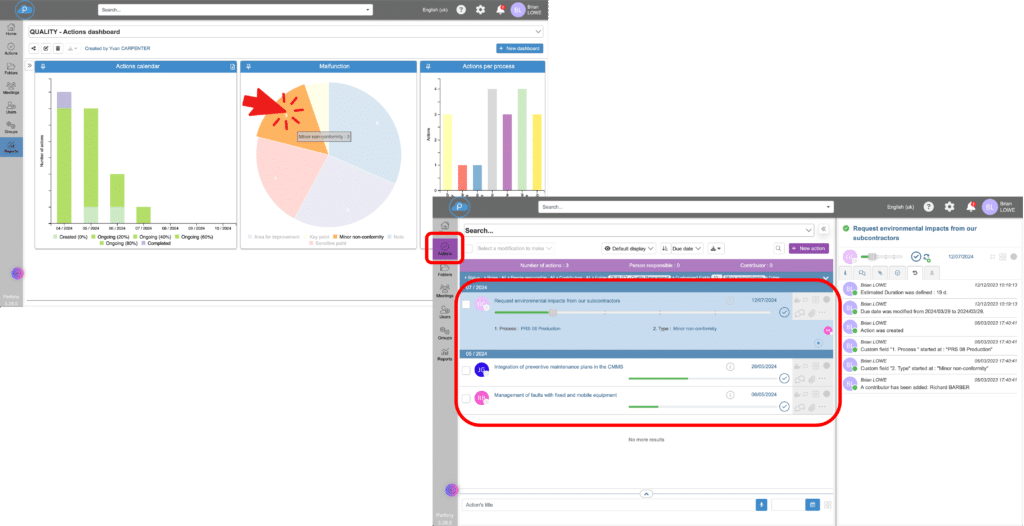
Displaying a Dashboard as the Home Page :
If you are a dashboard editor and have administrator rights, you can designate a dashboard as the home page instead of widgets.
- Access the user menu.
- Select the user from the menu.
- At the bottom of the right-hand pane, in the “Redirect to Connection” drop-down menu, choose the dashboard that will be the user’s home page.