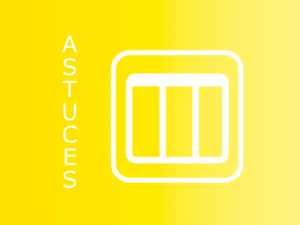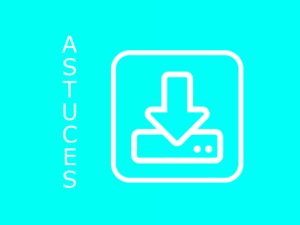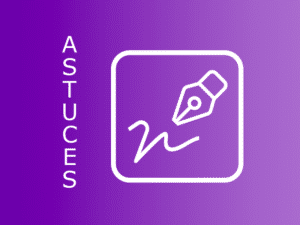Since version 2.21, it is possible to publish the same action in several folders simultaneously. Easy to use and super convenient.
Why duplicate an action in several folders?
Let’s take a concrete case: you need to set up a communication campaign in all the agencies in your region.
As you manage 37 agencies, and you have a dedicated folder for each of them, you have to create 37 times each action of this campaign! A long, tedious job and above all no added value for you!!!
Fortunately, with Perfony, you only need to create the action once.
How to duplicate an action in several Perfony folders?
Go to the “Action” menu and then “New action” (1).
Enter the name of your action.
Below the drop-down menu allowing you to choose in which folder to assign this action, click on the “Duplicate the action in several folders”(2) box.
Open the folders drop-down menu and select at the beginning of the line the folders in which you want to post this action (3) and remember to validate!
It’s very simple!!!
The action will be created in all the folders you have selected.
Note that all these actions will have the same name, the same deadline, and the same priority level.
Automatic selection of all child files
The icon at the right end of the drop-down menu allows you to automatically select all the folders that are dependent on the selected folder and thus save time in your selection.