Comment pouvons-nous vous aider ?
Update my actions in Teams
When using the Teams mobile application, you can use Perfony directly in the application.
This gives you the ability to update your actions without having to leave the Teams application.
To do so, click on “more” at the bottom right of your screen and then click on Perfony.
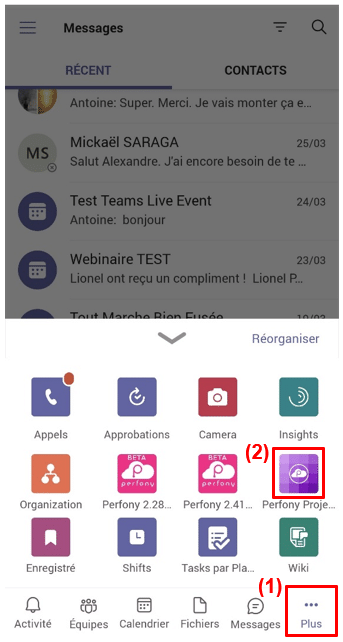
You then access your actions, as shown below.

Click on the Action you wish to update to open it and add the changes you wish to make.
The action will be displayed as below:
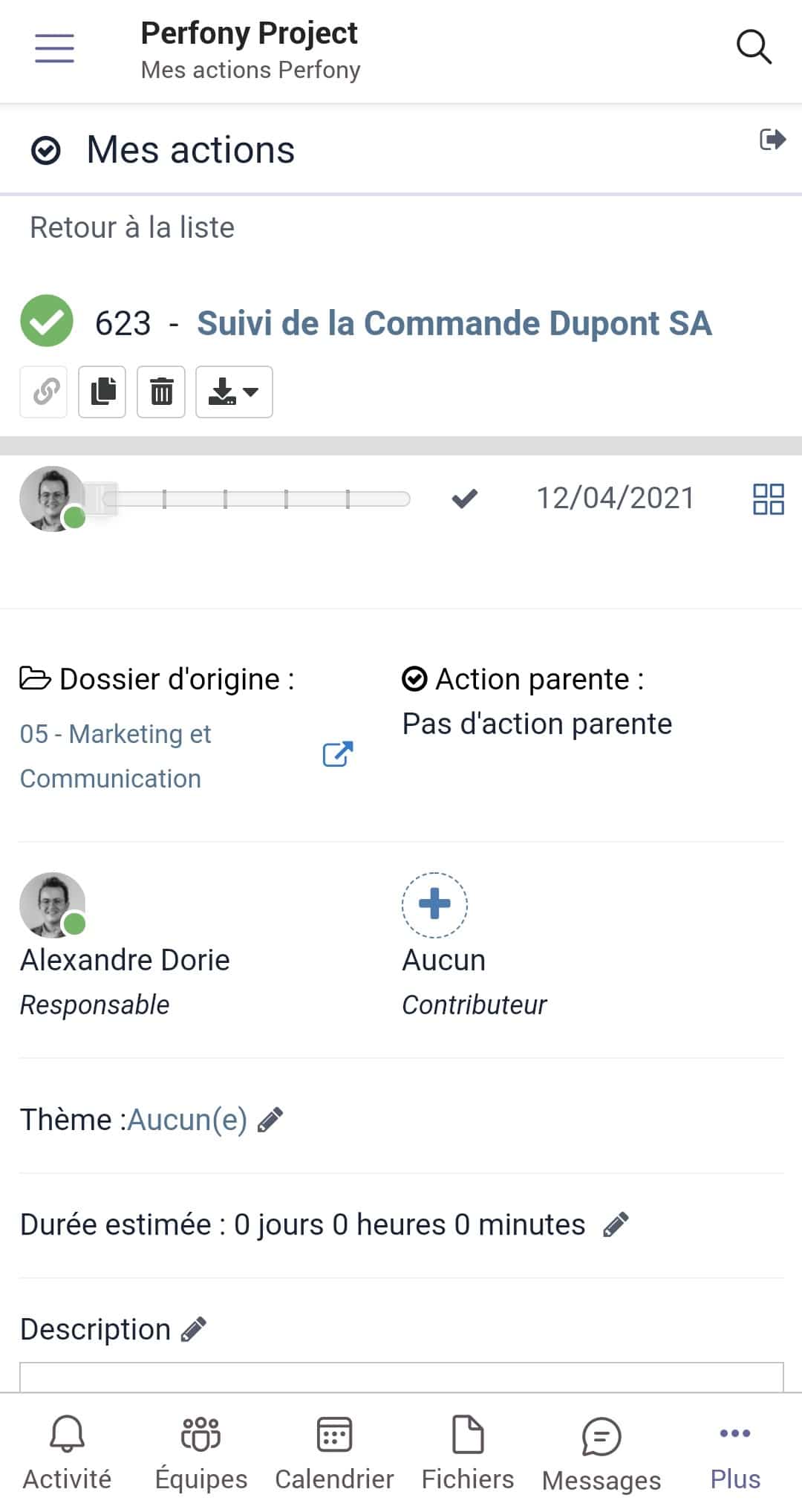
This feature is available to anyone who has installed the “Perfony for Teams” add-on.