How can we help?
Perfony licenses
Offers
A user is anyone who has access to a Perfony account.
When the account was created, your organisation chose to subscribe to one of the offers proposed by Perfony :
- Free
- Team
- Corporate
Depending on the package purchased, there are different licences that give users more or less extensive rights and enable them to take on different responsibilities in managing files, meetings, actions and dashboards.
Free Offer
The “Free” package lets you use Perfony to manage up to 3 folders, with no limit on the number of actions, no time limit and no limit on the number of users.
All users benefit from the same rights thanks to a single licence.
Team Offer
The Team offer places no limit on the number of files, actions or meetings.
All users benefit from the same rights thanks to a single licence at the same price, and the addition of a new user automatically results in the invoicing of a licence.
User rights can then be modified by administrators from the “users” menu to enable them to create folders and meetings (“Pilot” rights).
Corporate Offer
With this offering, more suited to large organisations, users can have different roles in actions, meetings or folders, depending on the licence assigned to them by the account administrator.
Licences can be changed at any time by contacting your Perfony administrator or Perfony representative at contact@perfony.com.
Licences and rights
There are three licenses:
- Collaborator
- Pilot
- Executive
The “Collaborator” licence
Collaborator licenses are free and unlimited.
Holders of a ‘Pilot’ or ‘Executive’ licence can add as many new users as they like, but these new users will have a ‘Contributor’ licence by default, so they’ll be free!
The “Pilot” license
This licence is usually awarded to team managers.
In addition to the opportunities offered to “Collaborators”, it allows its holders to :
- Create folders
- Create meetings
- Creating dashboards
Executive licence
Usually awarded to the highest officers of organizations, the “Executive” license combines the rights of “Collaborator” and “Pilot” in addition to those of Pilot”:
- Administrator rights for the Perfony account
- User management
- Exclusive statistics on activity across the entire account
“Administrator” rights
Reserved for ‘Executive’ licence holders, they will open the ‘Users’ menu and allow you to manage the licences of all the users in the account.
“Super Administrator” rights
Reserved for holders of an ‘Executive’ licence, they will give access to all non-confidential files in the Perfony account. The Super Administrator can then optimise the global tree structure of the account’s folders.
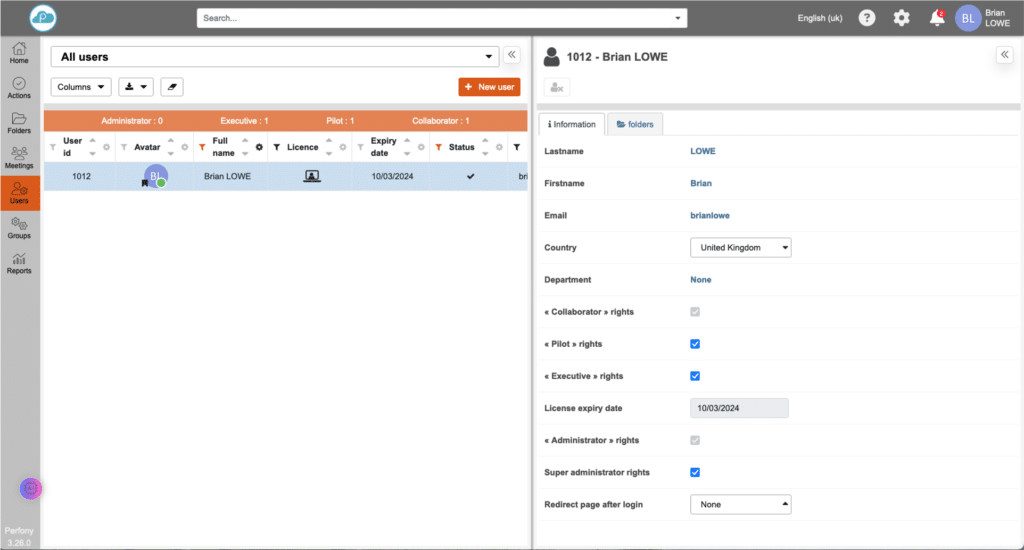
Rights by licence in detail :
Folder |
Collaborator licence |
Pilot license |
Executive license |
|
× | √ | √ |
|
× | √ | √ |
|
√ | √ | √ |
|
× | √ | √ |
|
× | × | √ |
|
× | × | √ |
Action |
Collaborator licence |
Pilot license |
Executive license |
|
√ | √ | √ |
|
√ | √ | √ |
|
√ | √ | √ |
|
× | √ | √ |
Meeting |
Collaborator licence |
Pilot license |
Executive license |
|
√ | √ | √ |
|
√ | √ | √ |
|
√ | √ | √ |
|
× | √ | √ |
|
× | √ | √ |
|
× | × | √ |
|
× | × | √ |
Dashboard |
Collaborator licence |
Pilot license |
Executive license |
|
√ | √ | √ |
|
× | √ | √ |
|
× | × | √ |
Group |
Collaborator licence |
Pilot license |
Executive license |
|
× | √ | √ |
|
× | √ | √ |
Users |
Collaborator licence |
Pilot license |
Executive license |
|
× | × | √ |
|
× | × | √ |
Administrator |
Collaborator licence |
Pilot license |
Executive license |
|
× | × | √ |
|
× | × | √ |
|
× | × | √ |
|
× | × | √ |
|
× | × | √ |