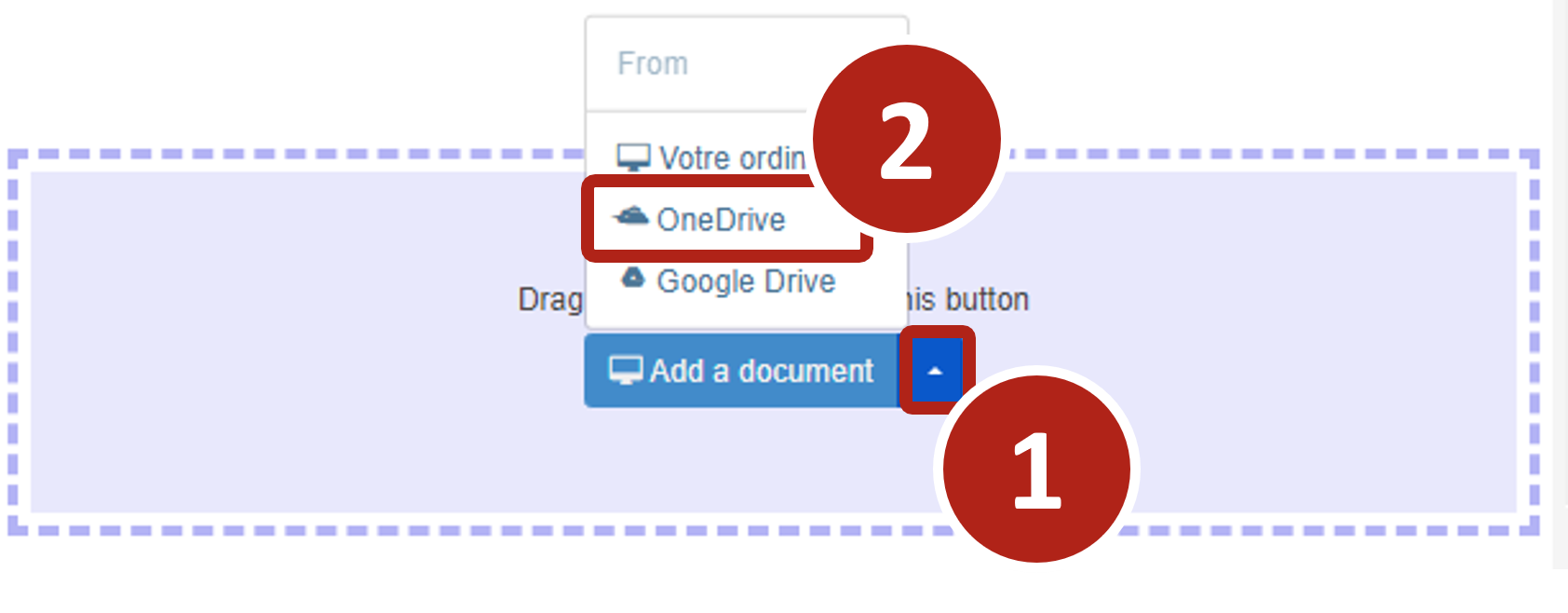Comment pouvons-nous vous aider ?
Perfony and OneDrive
For Office 365 users, it is possible to link a Perfony space with OneDrive so that documents can be added to Perfony directly from Microsoft’s Drive.
How to connect OneDrive and Perfony
No settings are required for users, but the connection between Perfony and your O365 account must be made in advance by your organisation’s system administrator. See how to connect Perfony and O365.
How can I use OneDrive from Perfony?
Go to any meeting, action or folder in the “Documents” section, then click on the little arrow to the right of the “Add a document” button to bring up the drop-down menu.
The available choices appear and you can choose “OneDrive”. Browse to choose the document you want, then click OK!