Comment pouvons-nous vous aider ?
Modify the details of an action (including deletion)
When you view your actions in the Gantt view, you can edit the details of an action.
To do this, double-click on the action you wish to modify. This action allows you to open an action settings window.
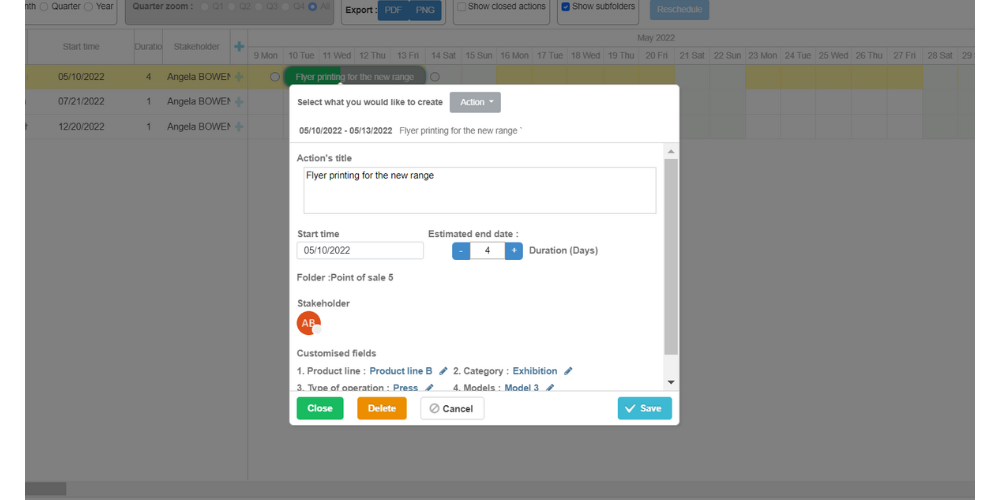
You can now change the action name, the start date and duration, the action owner, and the custom fields.
You can also delete the action by clicking on the orange “delete” button.