Comment pouvons-nous vous aider ?
Change the due date of an action
Changing the due date of an action is possible at any time for all members of the file to which this action is attached.
In the action record, click on the date location (or on the “No due date” or “For the record” for actions without a due date) and choose a new date in the calendar that opens.
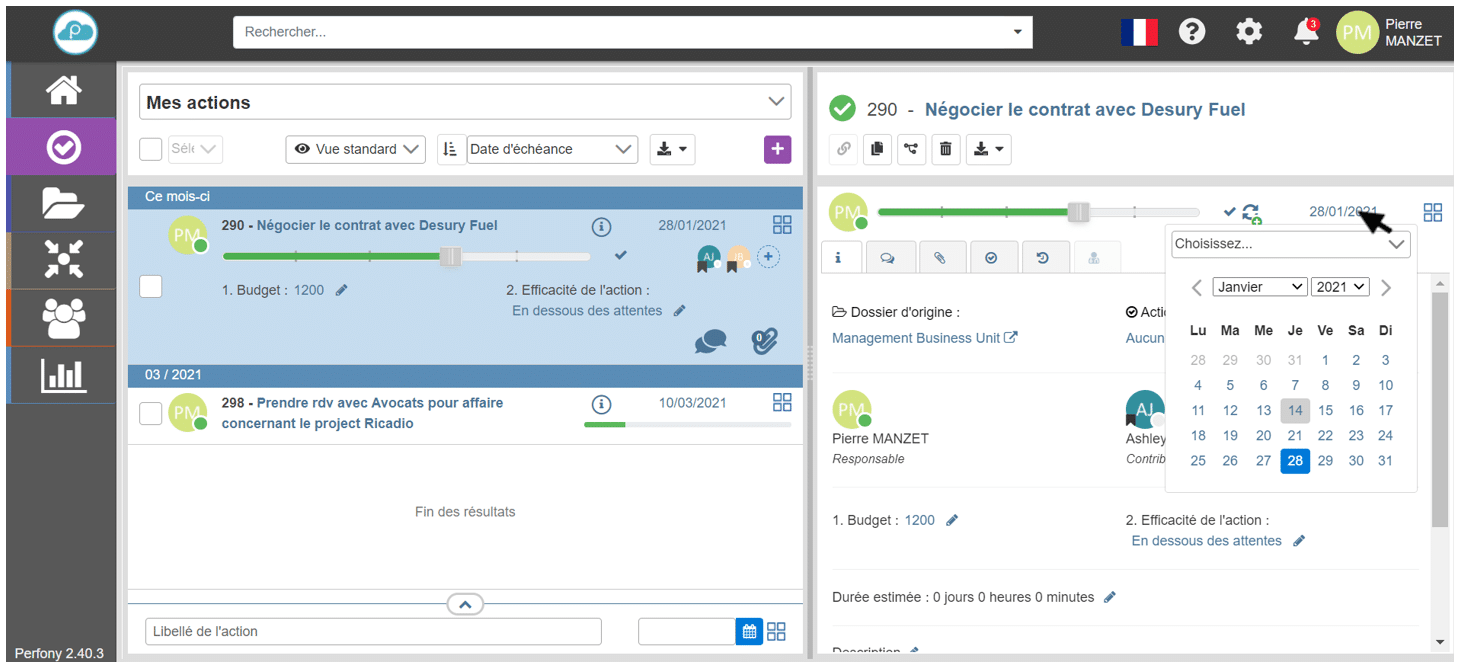
The drop-down menu above the calendar allows you to move the due date of an already defined period: 1 week, 2 weeks, 1 month… It also allows you to remove the due date to keep this action only “for memory”.
Remember that changing the due date of a stock is counted in the number of deferrals of the stock.
Moreover, you will keep a trace of this modification in the tab ” history of the action “.