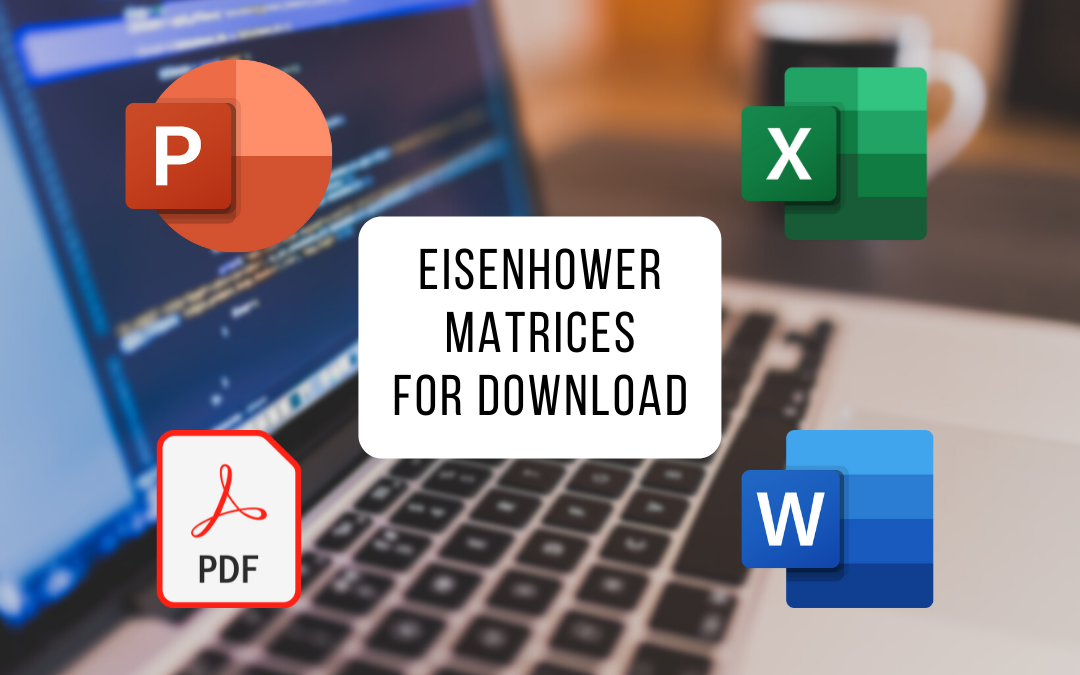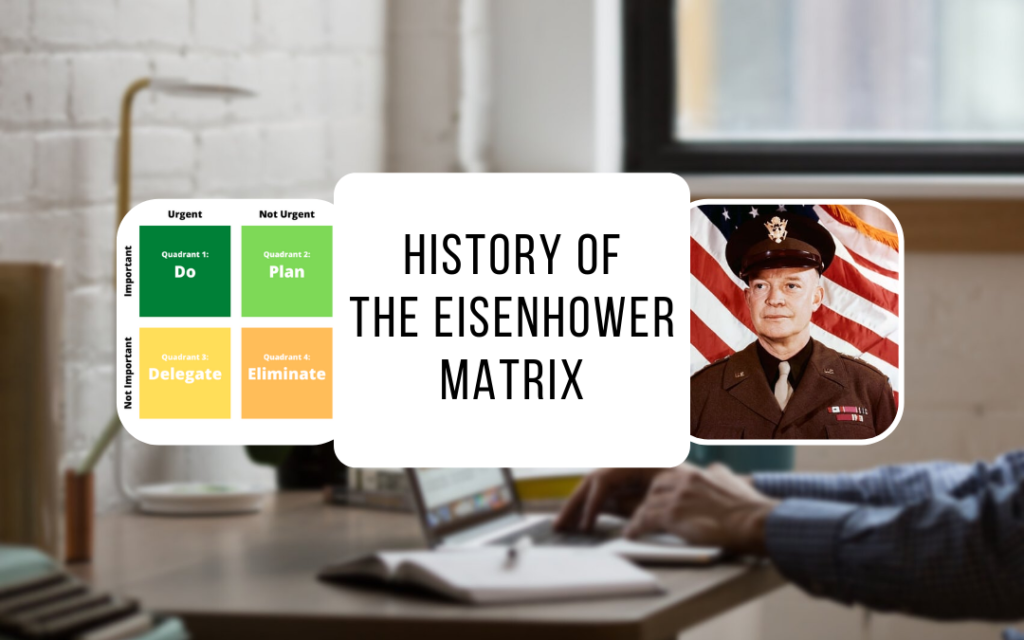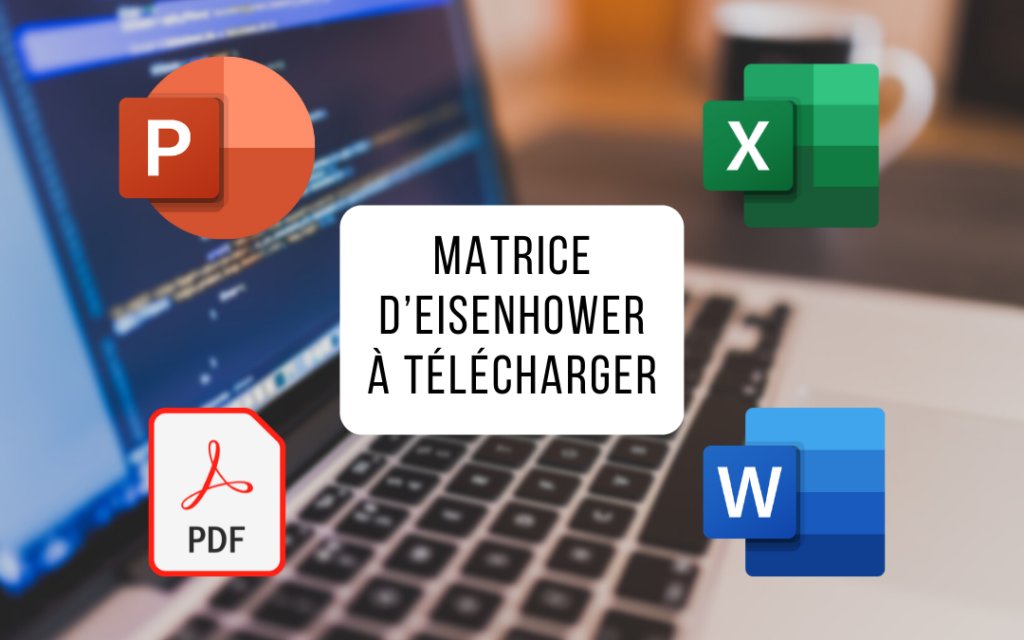The Eisenhower matrix is a very useful tool for managing your priorities. It allows you to determine the tasks that need to be completed in priority and thus helps you achieve your goals. This matrix can be made in many different file formats, and can even exist in hard copy (download the PDF for this!) but this will not change the way it should be used. We offer you 4 Eisenhower matrix templates to download:
4 Eisenhower matrix formats to download
The Eisenhower Excel matrix
The Eisenhower matrix in Excel format is probably the most effective. Indeed, the version we propose is automated, which means that you would only have to fill in the name of your action, then fill in its degrees of urgency and importance and your action will be automatically positioned in the matrix.
Download an Eisenhower matrix here
functional in Excel format

The Eisenhower Word Matrix
If you are more adept at using Word for your documents, don’t worry! We have also prepared a blank Eisenhower Matrix for you to download and fill in and customize by following explanations provided on the matrix.
Download an Eisenhower matrix here
functional in Word format
The Eisenhower Matrix PDF
We also offer you an Eisenhower matrix in PDF format. You can print it out to complete by hand and always have it with you if necessary. Practical to prepare your day when you are in transport, on a table corner at the canteen or in a waiting room!

Download an Eisenhower matrix here
functional in PDF format

The Eisenhower Powerpoint Matrix
Finally, would you like to present your action plan in the form of an Eisenhower matrix at your next team meeting, or Comex, or Codir etc.? It’s easy! We thought of you too and you can easily integrate it with the PowerPoint template.
No need to recreate everything, just download the Eisenhower Matrix template in PowerPoint format below, complete it, and then distribute it in your future presentations.
Download an Eisenhower matrix here
functional in Powerpoint format
The other Eisenhower matrices
There are other types of Eisenhower matrices online, for example we can find software like Trello that can allow you to recreate a functional Eisenhower matrix. There are also applications that exist like EISENHOWER (for IPhone) or even MyEffectiveness (for Android).
But you can also discover how Perfony has adopted this method to integrate it systematically and very simply in all its action plans!
How to use the downloaded Eisenhower matrix templates?
How to use the Eisenhower Matrix in Excel
First, you will need to go to the sheet called “matrix to list your actions in the table “action plandirectly in the column “action name” column. Then you must indicate in the next two columns if the action is important or not and if it is urgent or not.
After completing this list, your actions will appear directly in the desired location in the matrix. In dark green if it must be done immediately, in light green if it must be planned in the next week, in yellow if it must be delegated and finally in orange if it must be deleted.
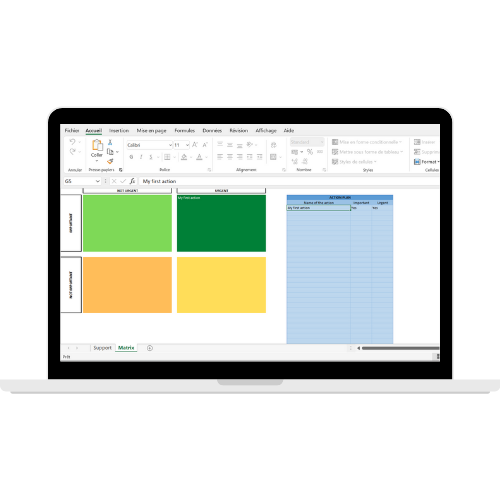

How to use the Eisenhower matrix in Word
First you need to download the Eisenhower Matrix WORDand then open it. Once opened, you will find yourself facing a matrix composed of four parts, represented by four different colors. Dark green for everything that needs to be done immediately (Important – Urgent), light green for actions to be planned quickly (Important – Not Urgent), yellow for all actions to be delegated (Not Important – Urgent) and finally orange for everything that needs to be deleted (Not Important – Not Urgent).
You can find a more detailed explanation of each part in our article : How to use the Eisenhower matrix?
How to use the Eisenhower Matrix in PDF
Nothing could be easier! Download the Eisenhower Matrix PDF then open it in a PDF document editor or, even simpler, print it. Then, add your actions to the four parts of the Eisenhower Matrix as explained earlier for the Word document. Dark green for everything that needs to be done immediately (Important – Urgent), light green for actions that need to be planned quickly (Important – Not Urgent), yellow for all actions that need to be delegated (Not Important – Urgent) and finally orange for everything that needs to be deleted (Not Important – Not Urgent).
Do not hesitate to consult our article “How to use the Eisenhower matrix?“if you have any doubts about placing an action.
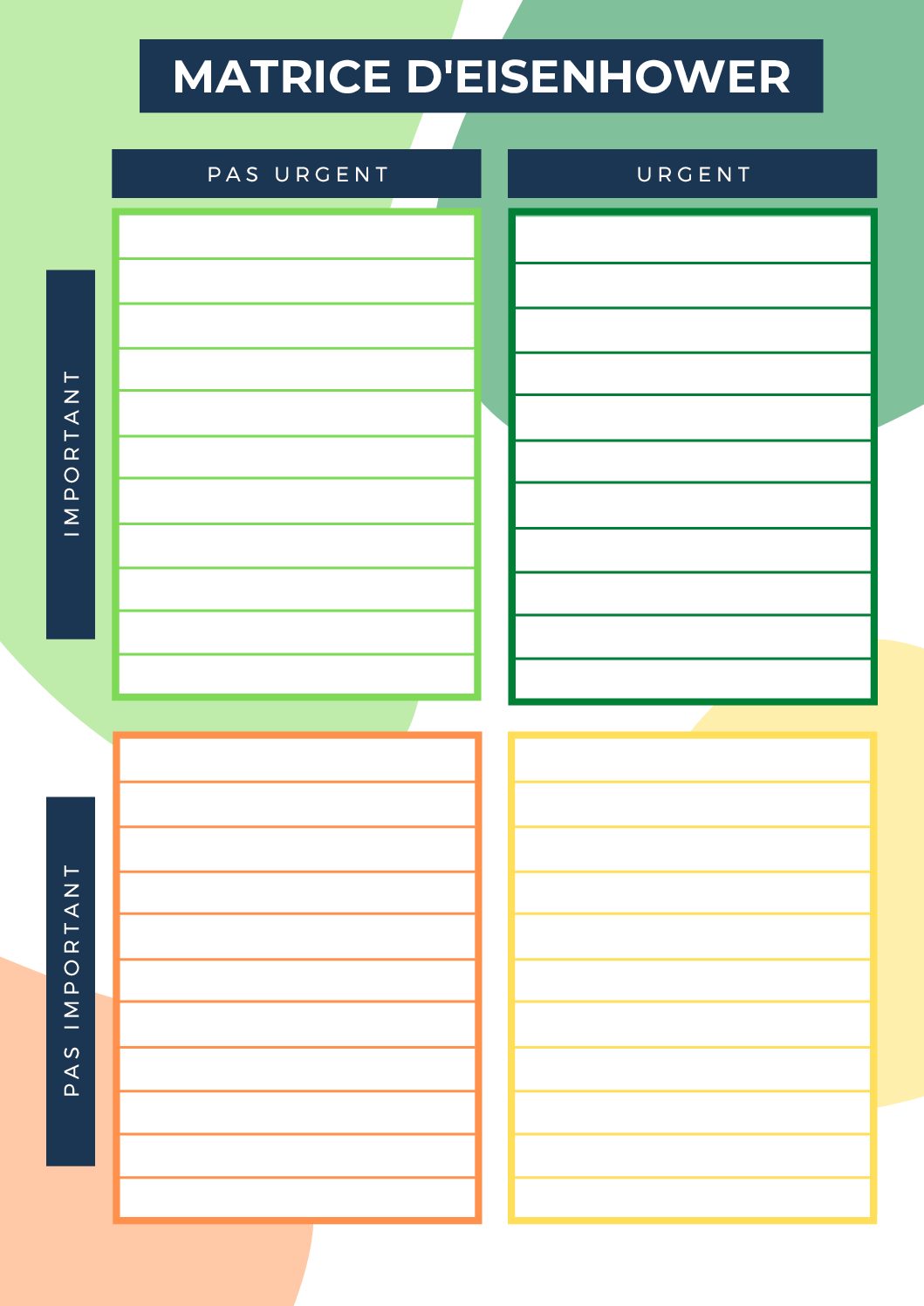

How to use the Eisenhower Matrix in Powerpoint
Nothing very complicated, you will need to download the Eisenhower PPT matrix then open it. When you open the document you will have two options, create your presentation in the same file, or copy the slide by right clicking on it in the column on the left of the screen and paste it with “CTRL+V” in your new file. After that you will just have to fill your matrix with the actions you have.
To be sure to put each action in the right quadrant, do not hesitate to consult our article “How to use the Eisenhower matrix? “.