Comment pouvons-nous vous aider ?
Using the timer in a meeting
In order not to spend too much time unexpectedly on some items on your agenda and risk leaving others behind, you can use timers on Perfony during your meetings.
To do this, go to one of your meetings via the menu on the left, and click on the fourth tab “My Meetings”.
Start your meeting, by clicking on “Start Meeting”.
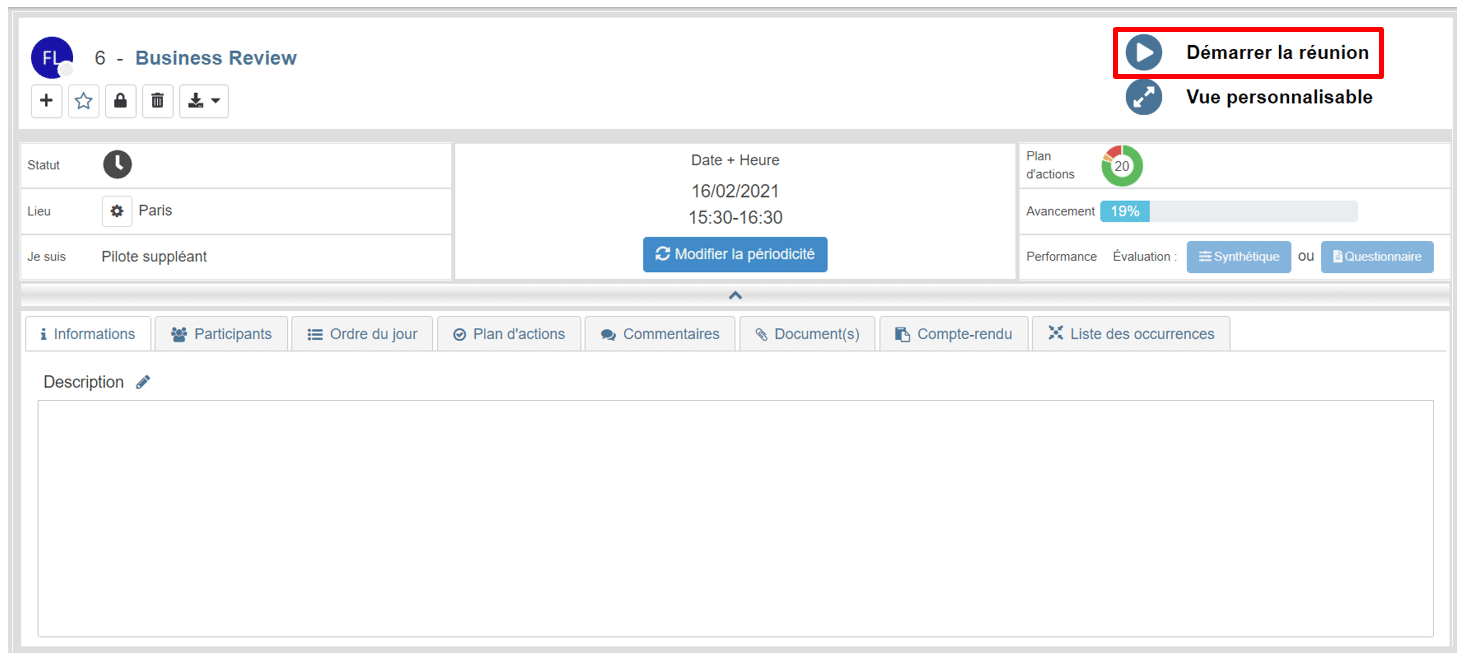
In order to use the timers, you must first configure your agenda.
Then start the timer for the first item. This will start the timer for the meeting and the item in question. You will then be informed when the time limit is exceeded.
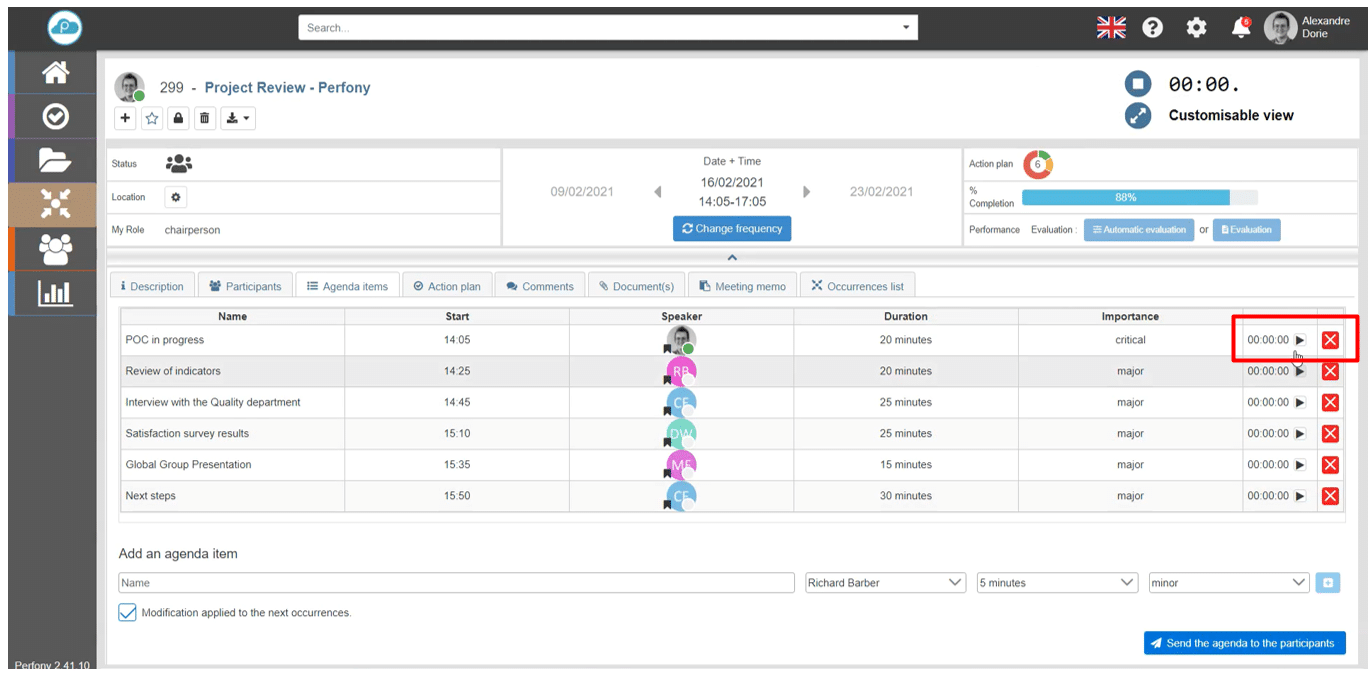
Then repeat this process with all the points to continue your meeting to its end.
By following the timers, you will not have spent more time than expected on your meeting.