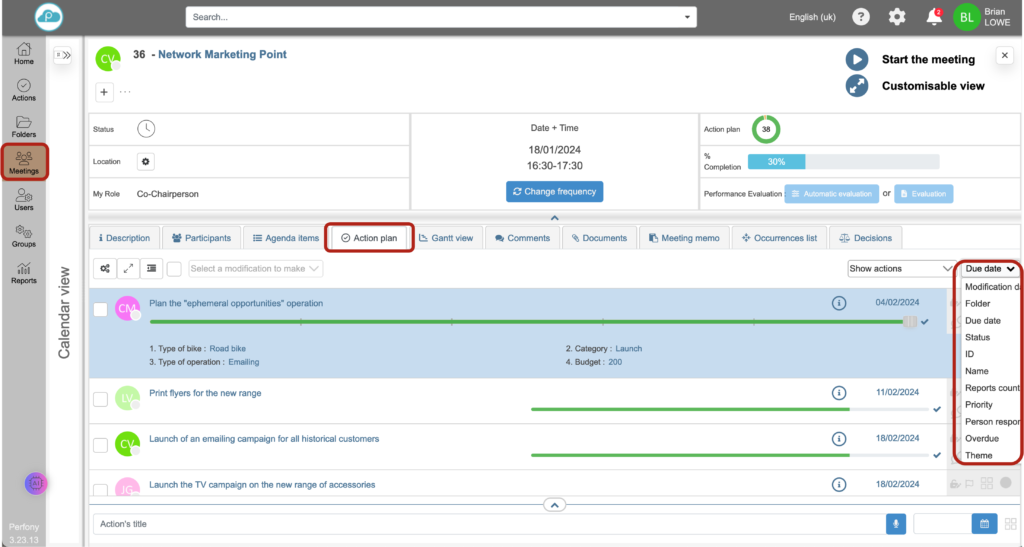Comment pouvons-nous vous aider ?
Sort actions
Whether from the “Actions”, “Folders” or “Meetings” menu, you can sort actions according to different criteria to simplify monitoring.
sort actions from the “Actions” menu
From the “Actions” menu, use the drop-down menu below to select the sorting mode you require:
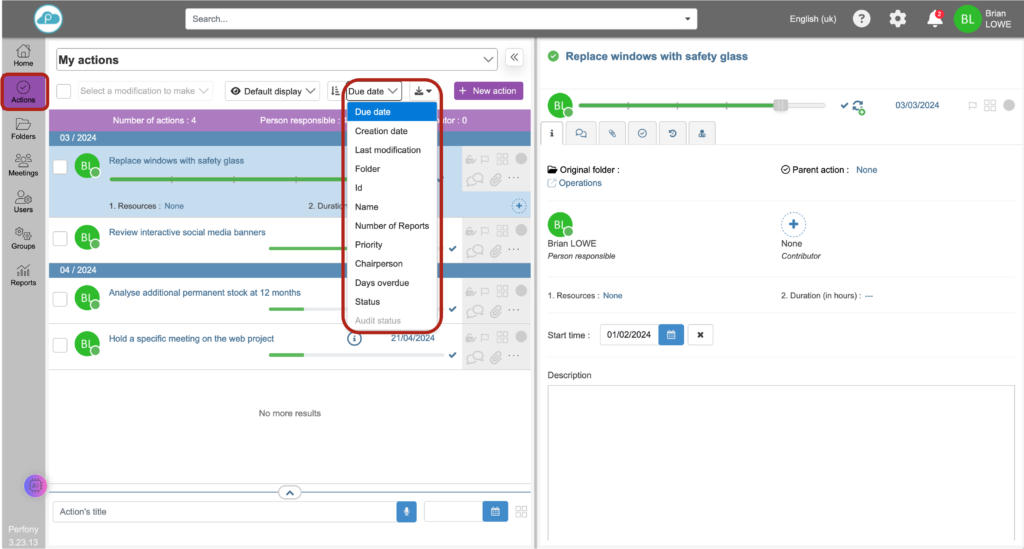
Sort actions from the “Folders” menu
Once in the folder’s “action plan” tab, use the drop-down menu on the right to select the desired sort:
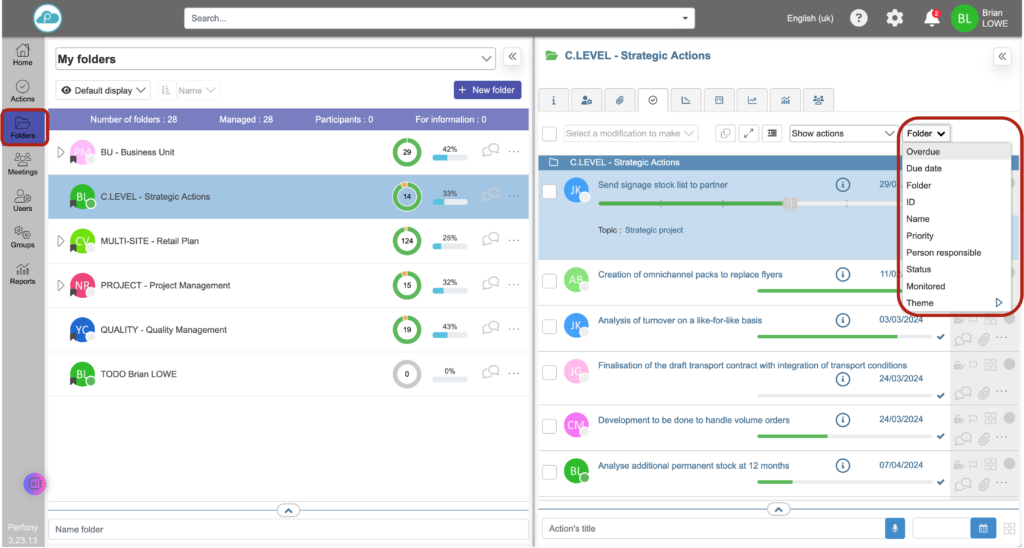
Tip: you can also sort actions by folder. To do this, however, the folder selected for sorting must be a parent folder, and you must have checked the “display subfolder actions” box beforehand:
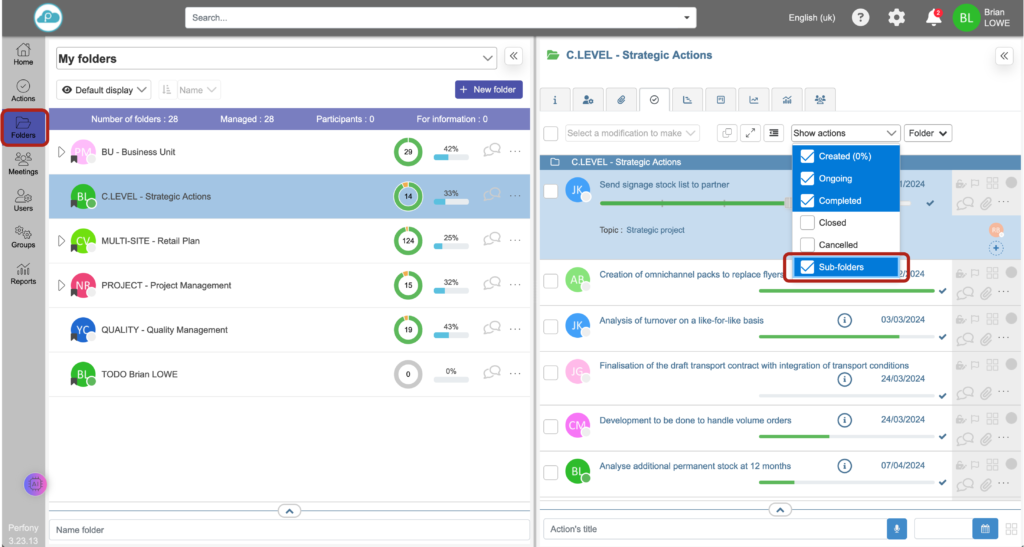
Sort actions from a meeting
Following the same logic as for a folder, once in the “action plan” tab of a meeting, the drop-down menu on the right allows you to select the desired sorting: