Comment pouvons-nous vous aider ?
Synchronizing Perfony and your iCal calendar on iOS
1/ Beforehand: Go to your iPerfony space, click on your avatar and choose the “CalDAV Synchronisation” menu.
On the right side of the window, click on the “Show my CalDAV link” button. Select it, then copy it.
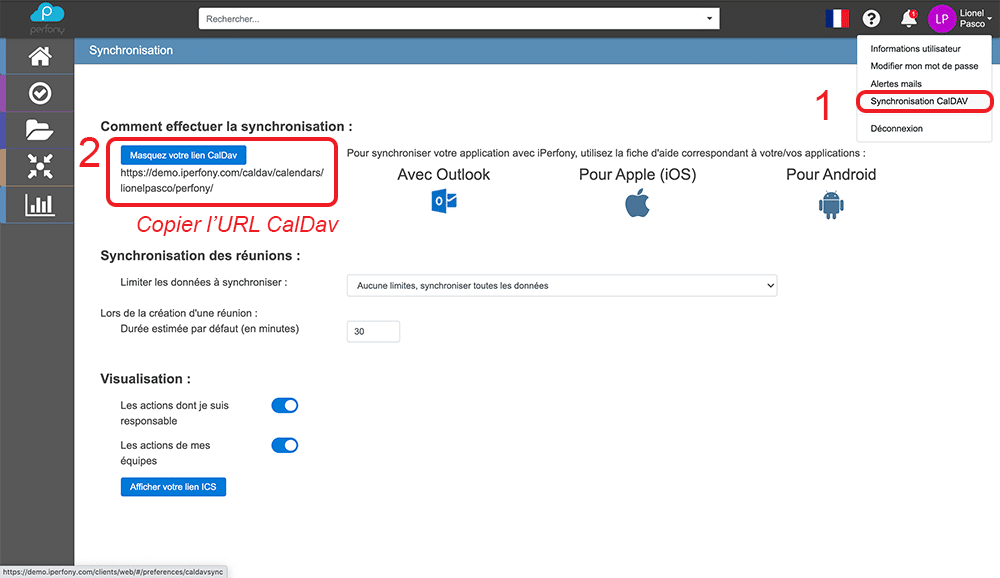

2/ Now take your iPhone or iPad and open the “Settings”.
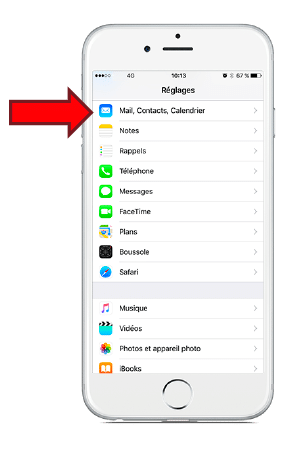
3/ Open the menu ” Mail, Contacts, Calendar “.
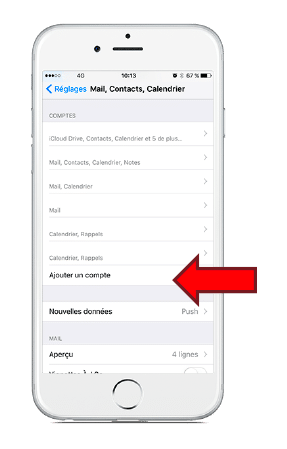
4/ Open the menu ” Add an account “.
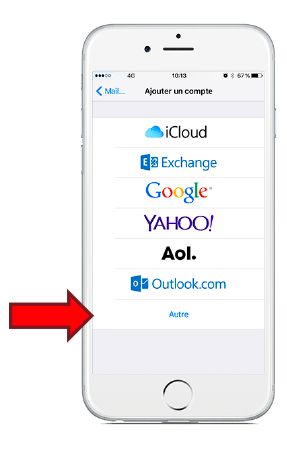
5/ Click on ” Other “.
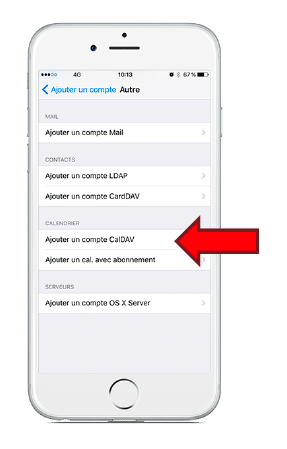
6/ In the ” Calendar ” section, choose ” Add a CalDAV account “.
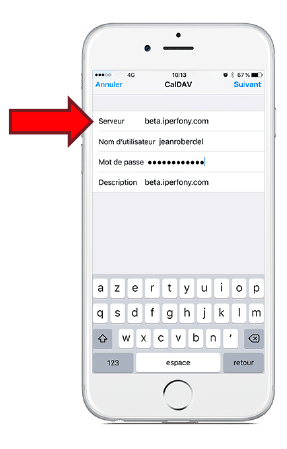
7/ Fill in the fields with the following values:
– “Server”: use the URL template below by replacing “MyCompany” by your iPerfony account. https://MonEntreprise.iperfony.com/
– “username”: your iPerfony username.
– “Password”: your iPerfony password Then click on “Next”.
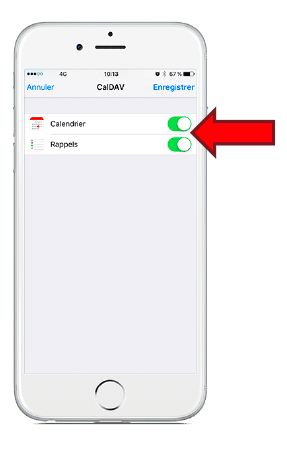
8/ You can manage your meetings with “Calendar” and your actions with “Reminder”.