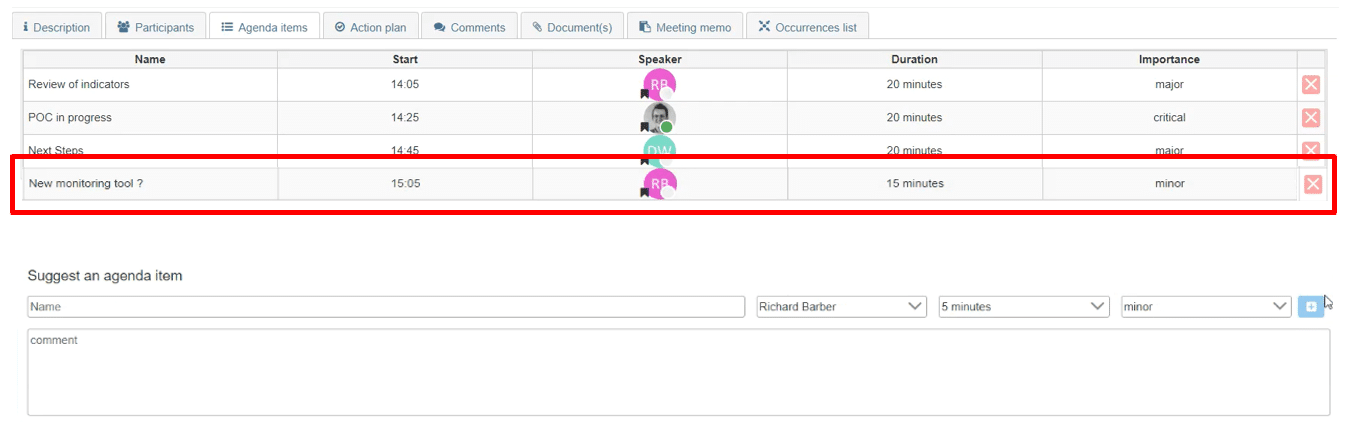Comment pouvons-nous vous aider ?
Suggesting an agenda item
When you are not leading a meeting, you can suggest topics to be discussed in meetings where you are a participant.
To do this, go to one of your meetings via the menu on the left, and click on the fourth tab “My Meetings”.
Open a meeting and then click on the “agenda” tab.
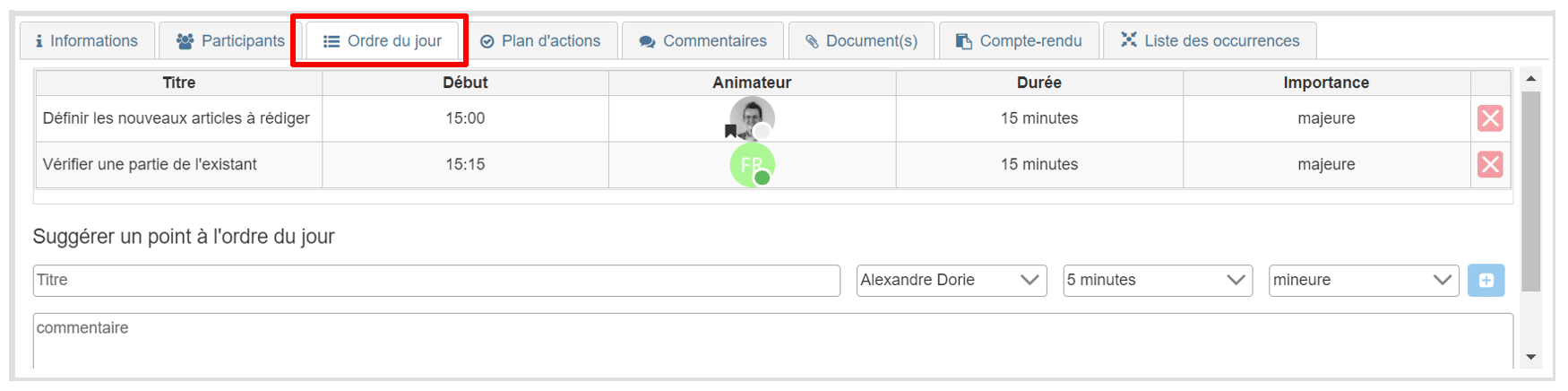
Write your suggestion, select a facilitator, define the time to be devoted to this point, the importance of this point (minor, major, critical), add details if necessary and then click on the blue + to validate your suggestion.
This will appear as below:
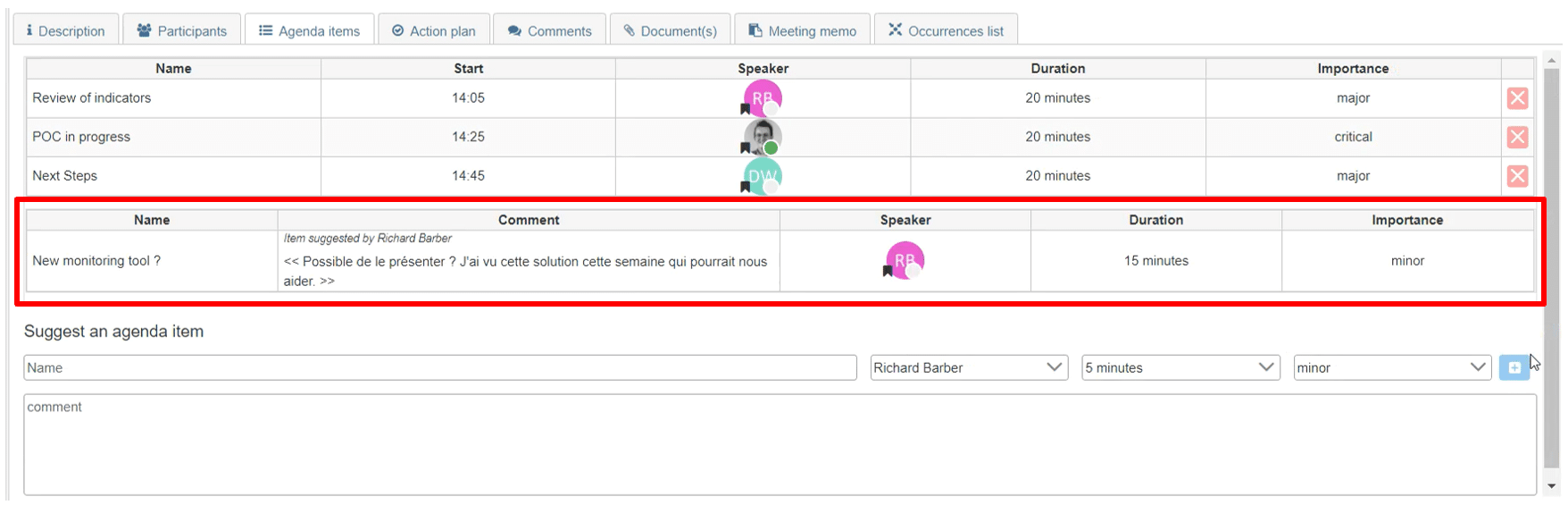
The pilot of the meeting will then be able to see your proposal and validate it or not. Once validated, it will appear among the items on the agenda of the meeting in question, as below.