Comment pouvons-nous vous aider ?
Share meeting minutes
Go to one of your meetings through the menu on the left, and click on the fourth tab, “My Meetings”.
Open a meeting and go to the “Minutes” tab.
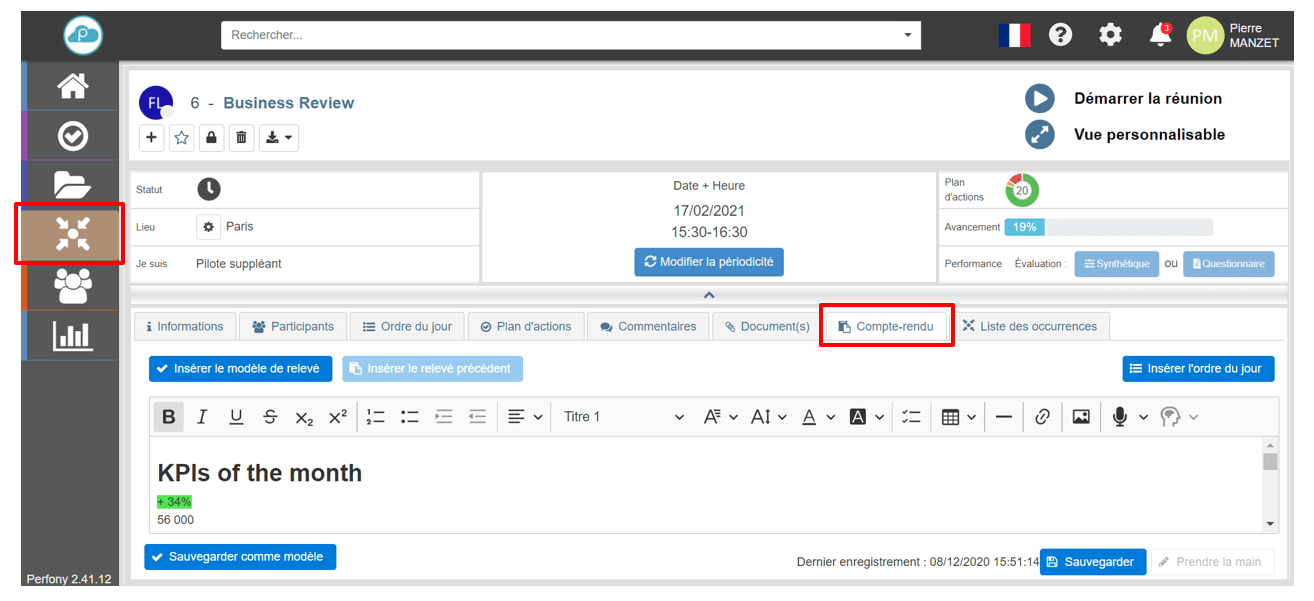
Then click on the export icon and then on PDF export, as below :
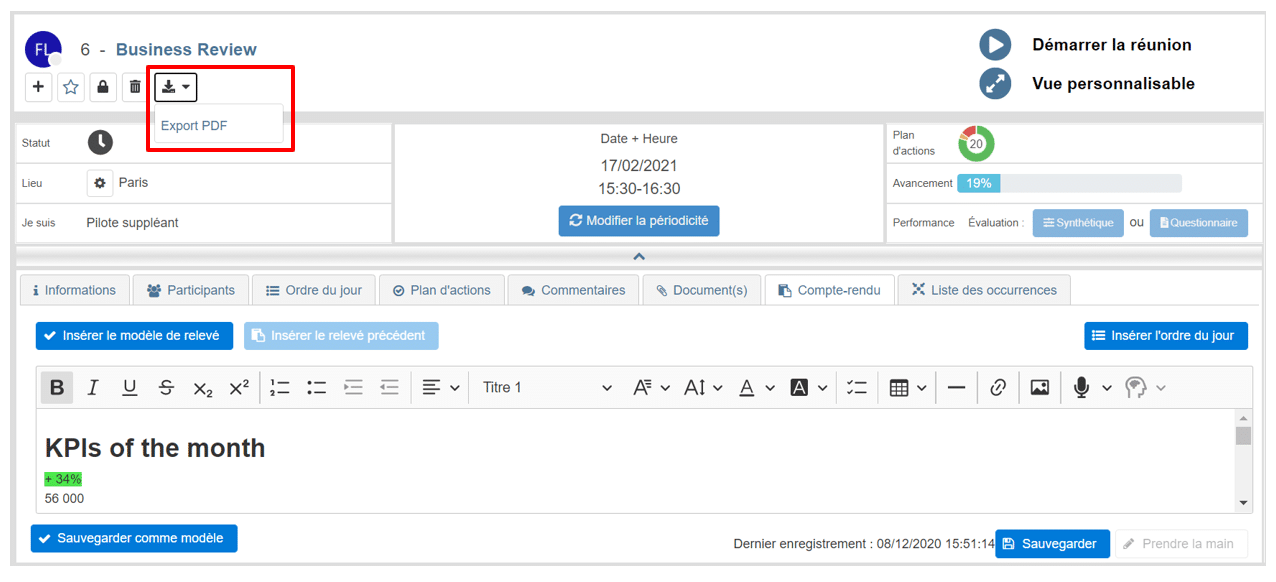
You can then set up your export by selecting the information you wish to display on your PDF. Among them, the main ones are the list of participants, the decision statement, the list of documents, the action plan, …
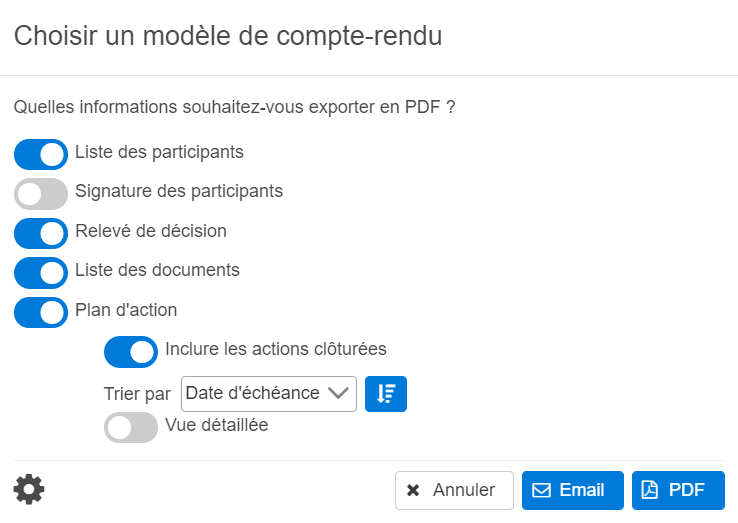
Clicking on the cogwheel takes you to more configuration elements for your report.
Once you have completed your settings, click PDF to download your minutes in PDF format, or click email to send your minutes as a link by email to the meeting participants.