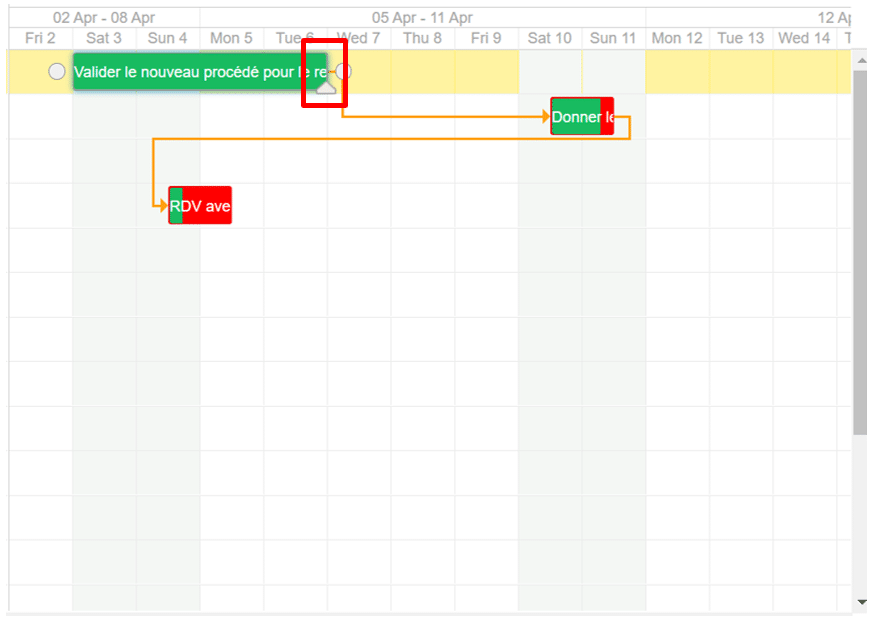Comment pouvons-nous vous aider ?
Modify the duration of an action
From the Gantt view, you can change the duration of an action.
There are 2 methods for this:
Method 1
Double click on your action to open a configuration window. So you can change the duration by clicking on + or – in the action duration section.
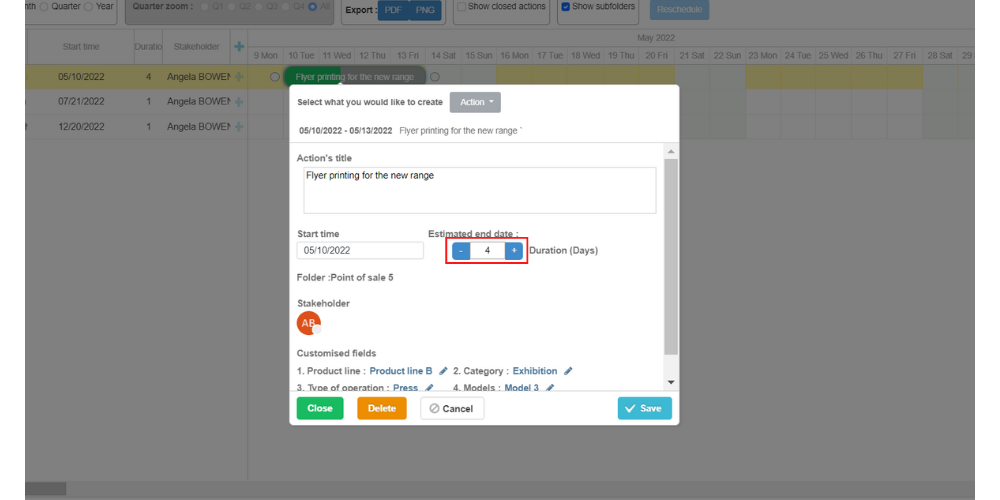
Validate by clicking on save at the bottom right of the window.
Method 2
When you are in the Gantt view, select the action on which you want to make your changes in the right window, position your cursor on the start or end of the action and drag it to change the duration of this action.