Comment pouvons-nous vous aider ?
Export my Kanban view
You can export your Kanban view in different formats in order to save it somewhere else than on your Perfony space or to share it with someone who doesn’t use Perfony.
Once you are in your Kanban view, to export it, click on one of the icons in the upper right corner.
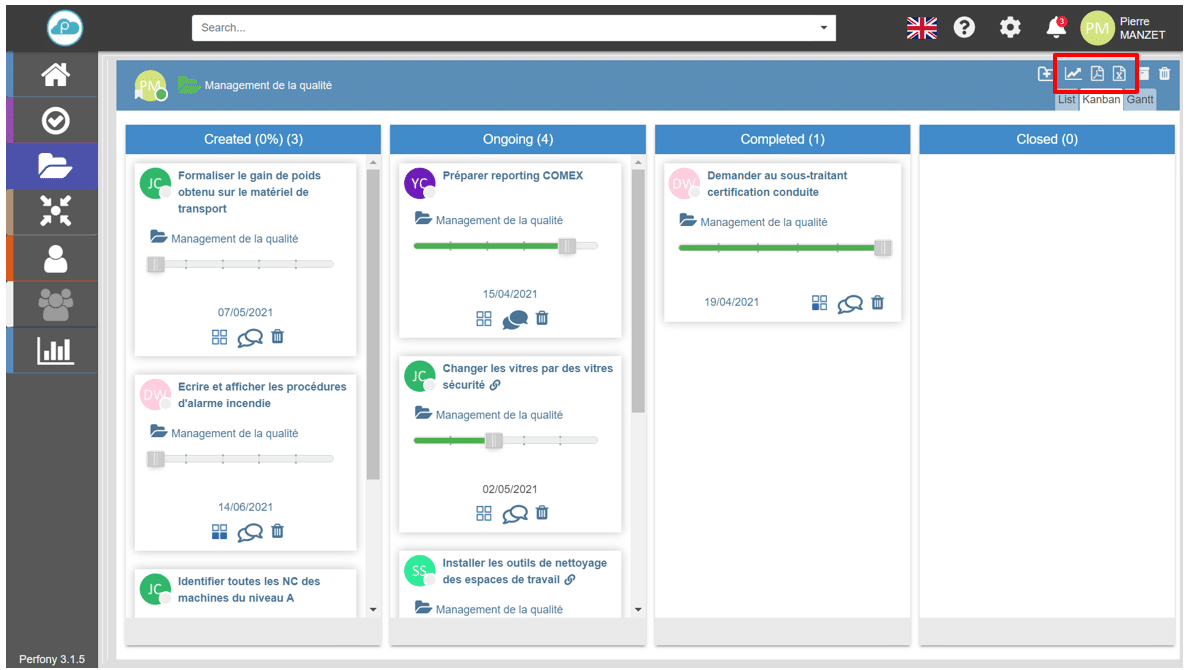
There are three possibilities:
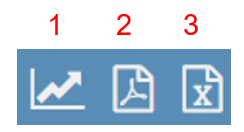
– export your Kanban as a Burn-up chart, which allows you to better represent the evolution of your action plan (1)
– export your kanban in PDF format, which allows you to visualize your action plan in a synthetic way as well as the pilots, the participants and other information that may be useful (2)
– export your kanban in EXCEL format, which allows you to gather your information and figures in a spreadsheet (3)