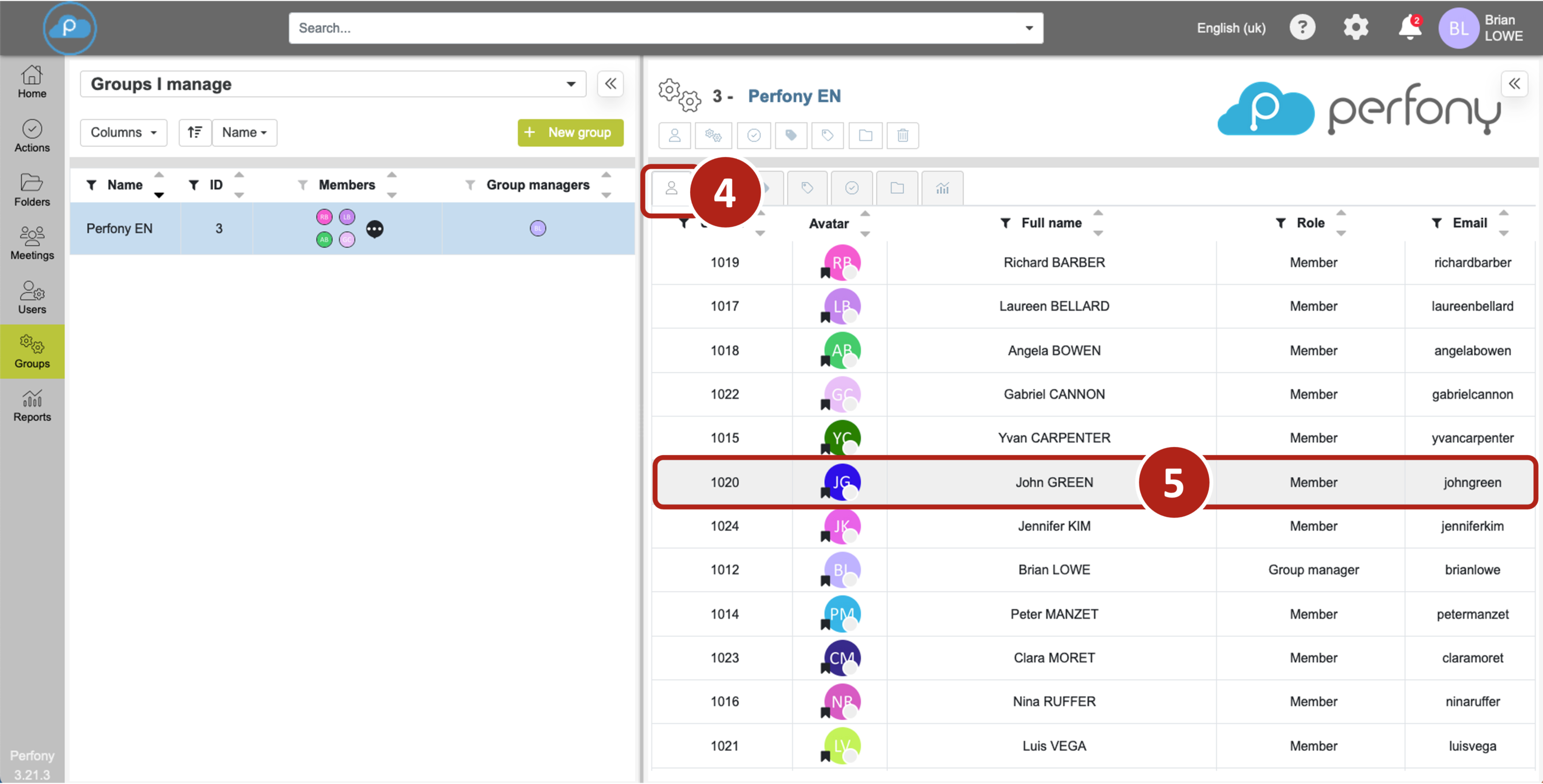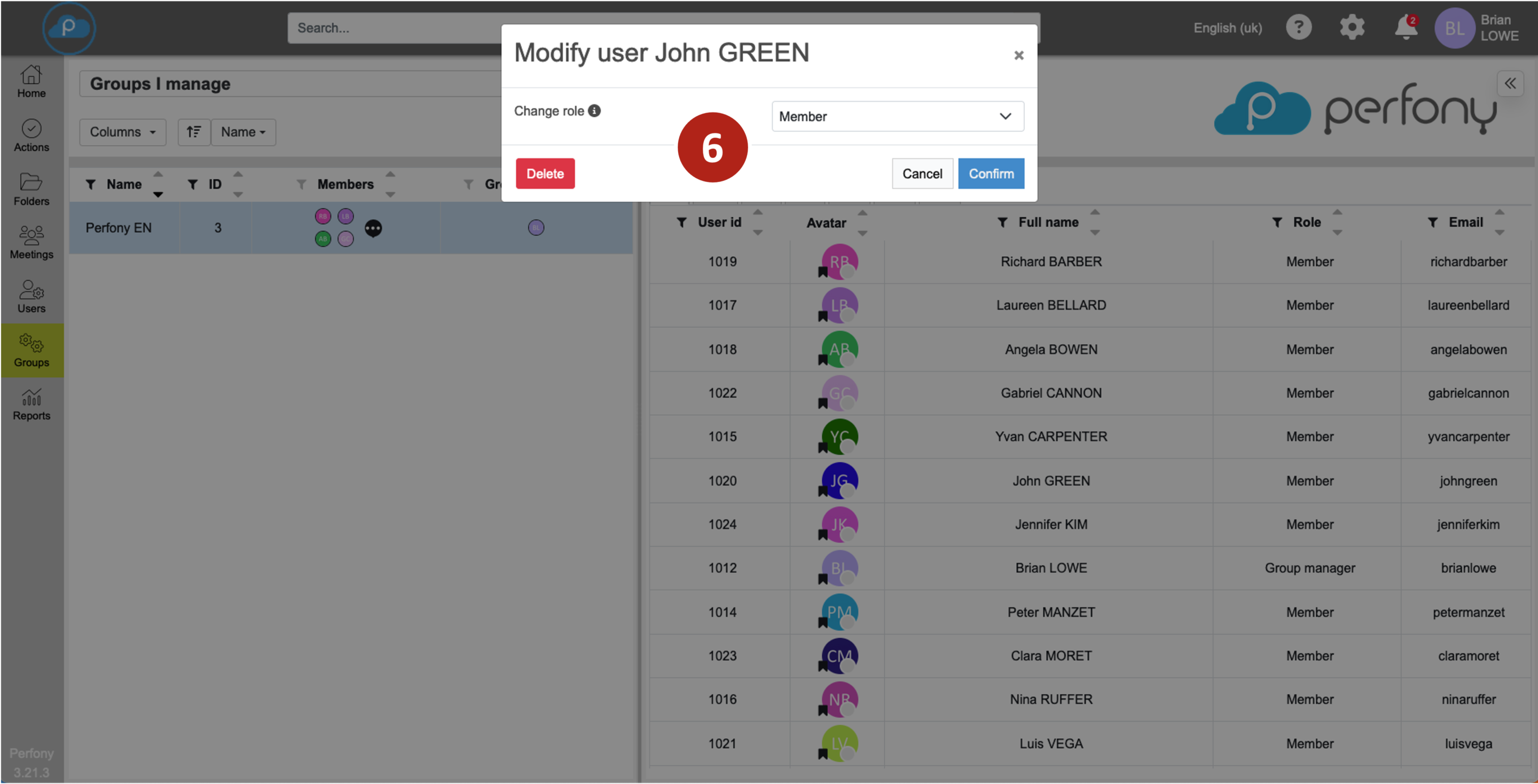Comment pouvons-nous vous aider ?
Create and manage group members
To be a member of a group, you need a “pilot” or “executive” licence. Being part of a group allows you to :
-
- As a member: use the folder templates defined in the group for your own folders.
- As a manager: be able to create, use and share folder templates with other members.
1/ Add a member
The “add a member” icon opens a pop-up window where you can :
-
- Add a user by entering the first few letters of their name.
- Define your role (member or manager).
- Add it to the group by clicking on “add”.
If you can’t find your user in the drop-down menu that appears, either your user is already in the group (check the list below), or he’s not in Perfony (in which case contact your Perfony administrator).
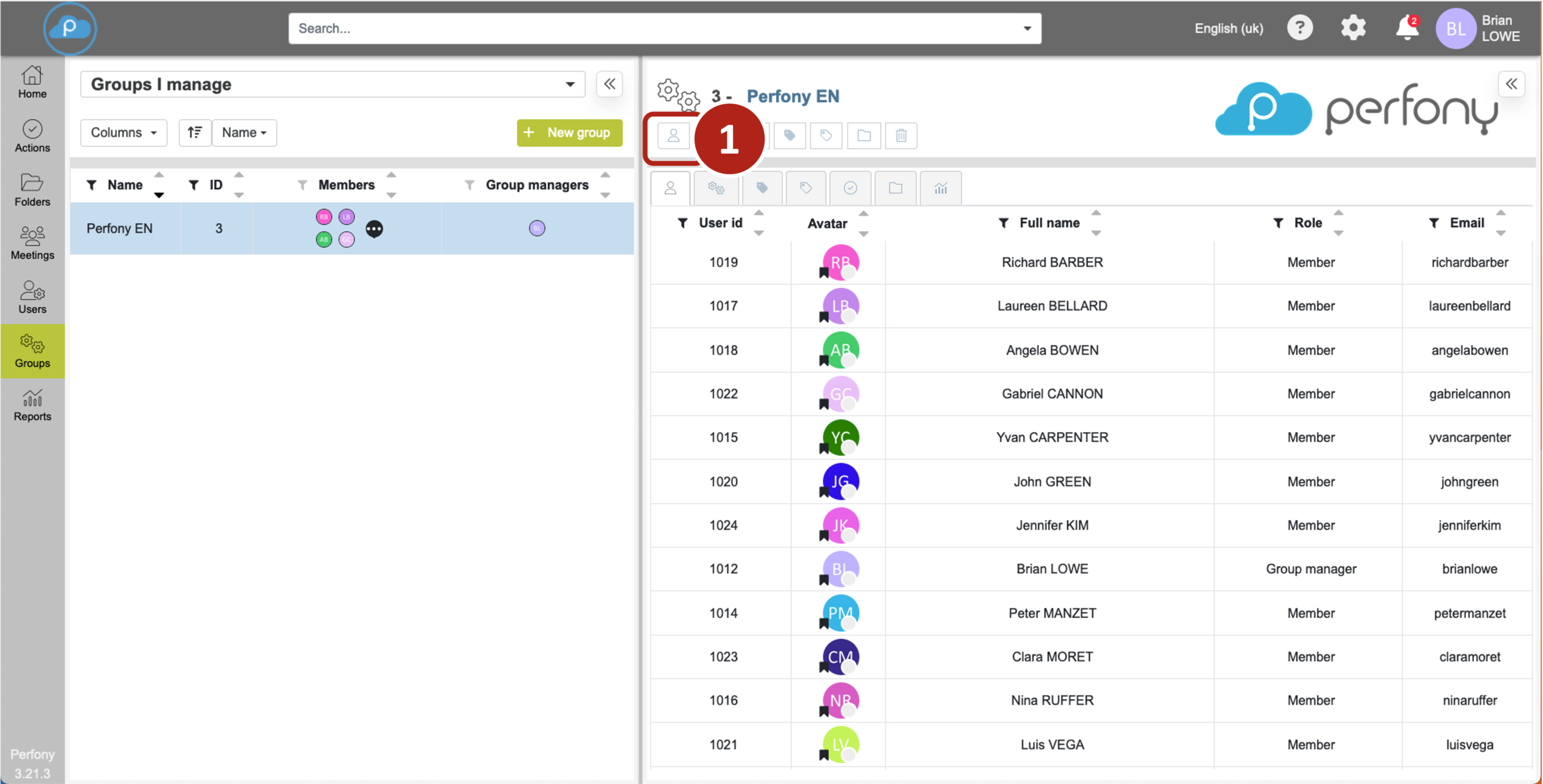
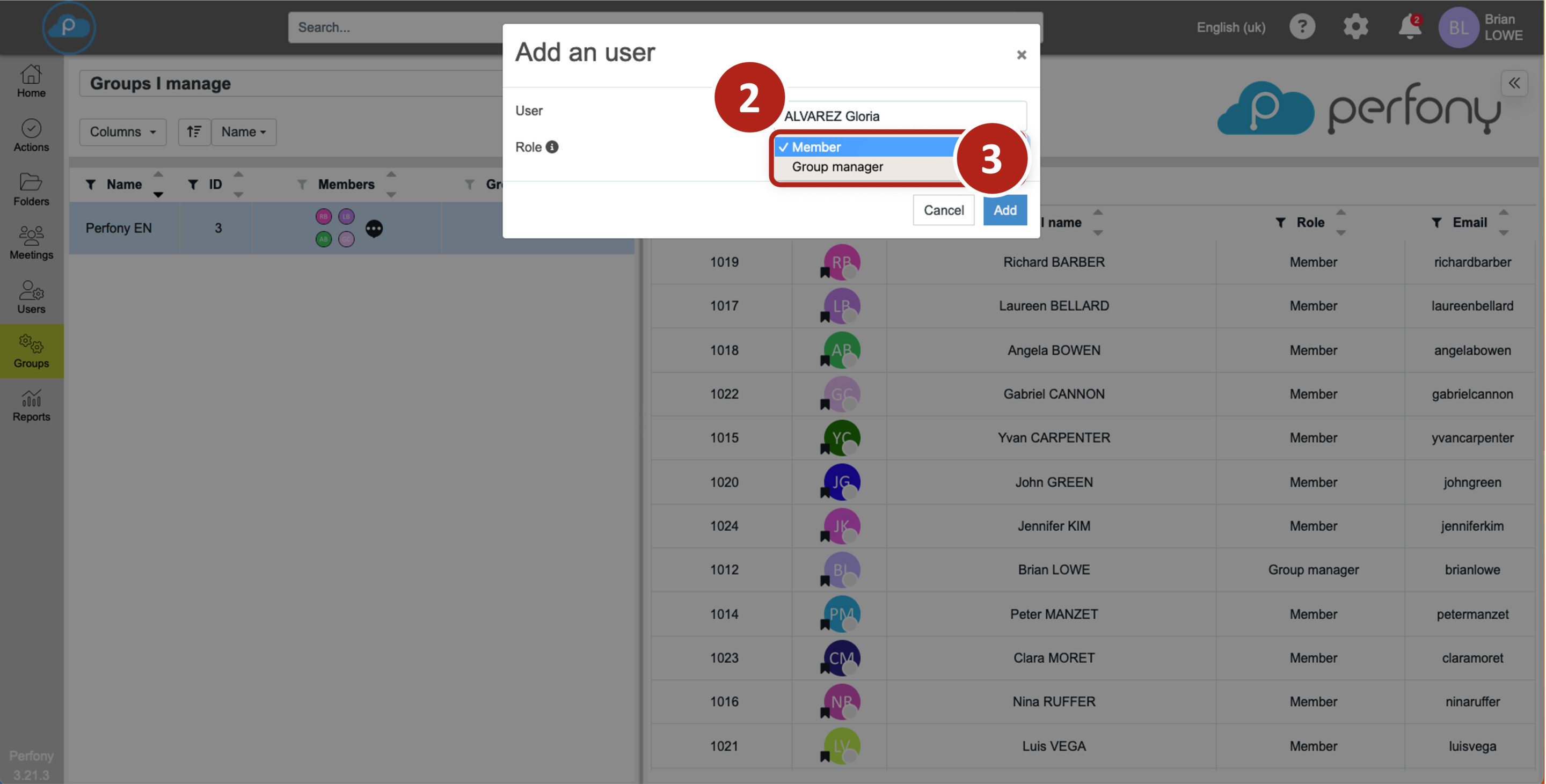
2/ Modifying a group member
The “member” icon in a group displays all the members present in the group.
Select the member to be modified
A popin will open, where you can :
-
- Change the member’s role (manager or not).
- Delete the user from the group (this does not delete the user from Perfony, they will just no longer have access to the folder templates in this group).