Comment pouvons-nous vous aider ?
Create an agenda
Go to one of your meetings through the menu on the left, and click on the fourth tab, “My Meetings”.
Open a meeting or create a new meeting and click on the “agenda” tab.
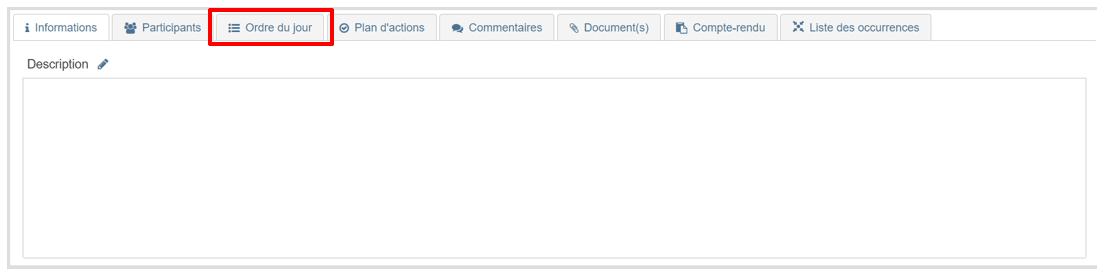
Add a title to each agenda item, select a facilitator, define the time to be devoted to this item and finally the importance of the item (minor, major, critical).
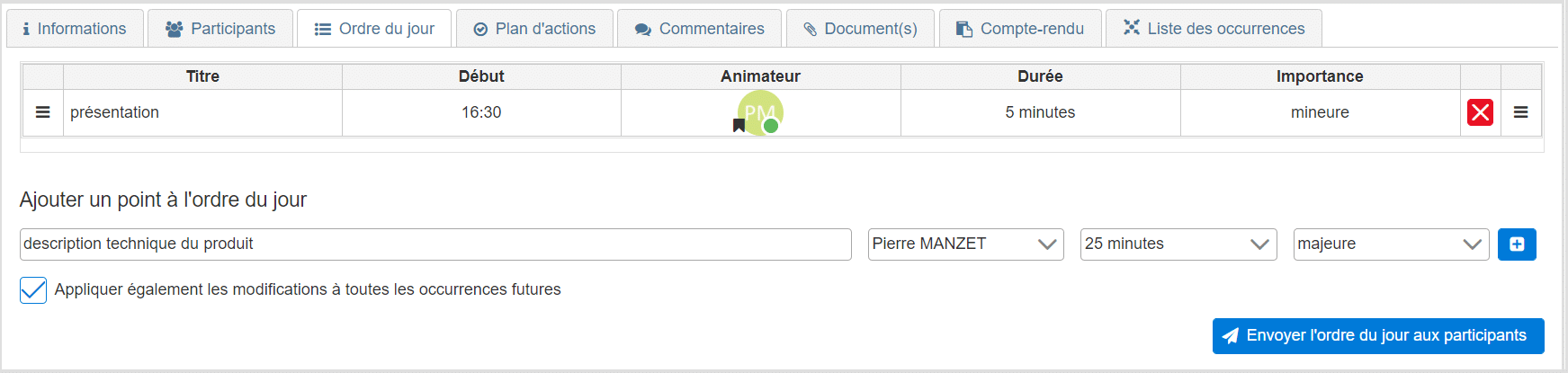
To finalize, click on the blue + to validate and add this item to your agenda.
You can also change the order of the points by dragging and dropping them (by clicking and holding the “hamburger” at the beginning of the line).
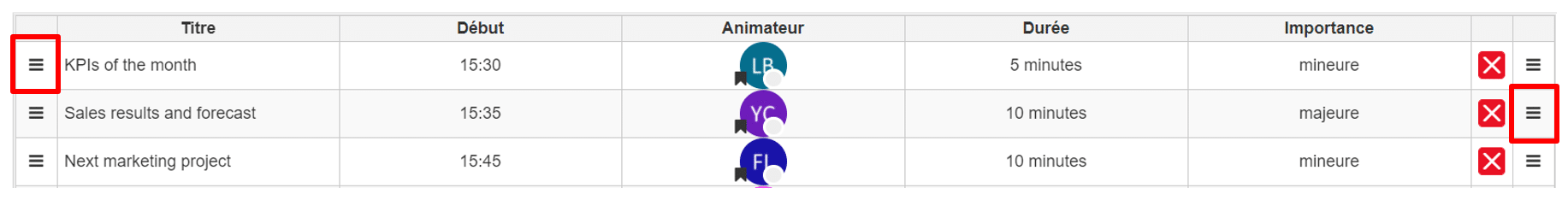
This automatically recalculates the start and end times for each point.
Remember that it is important to share the agenda with the meeting participants so that everyone can prepare for the meeting beforehand.