Comment pouvons-nous vous aider ?
Create an action from a meeting
It is possible to add actions to your files directly from the action plans of the steering meetings of these files.
This applies to meetings that have the status “pending”, “in progress” or “completed”.
However, it is no longer possible to add a new action to “to be evaluated” or “closed” meetings.
To add an action to a folder from a meeting, go to the “action plan” section of your meeting page.
At the bottom of this section, you will find a quick add action area.
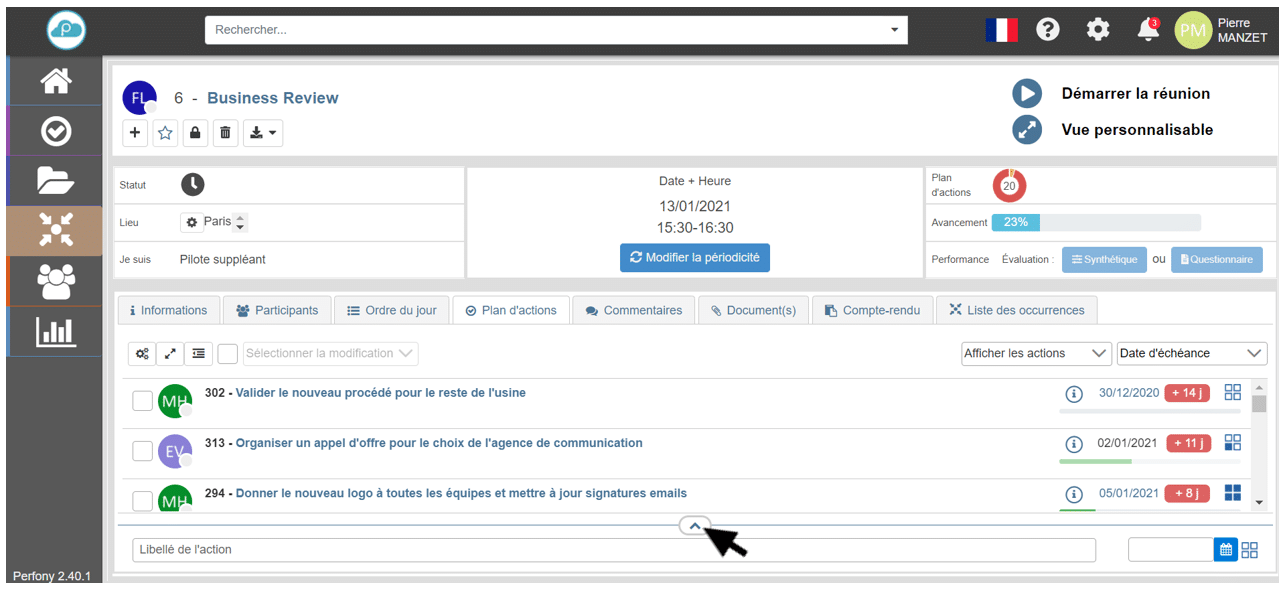
You will be able to detail:
- A manager (and contributors)
- A deadline
- A priority
Attention If you are piloting several files during this meeting, you must be careful to choose the right file to attach to each action added!
Click on the “add” button to save your new action. It will appear immediately in the action plan of the meeting.
