Comment pouvons-nous vous aider ?
Create a recurring action
You can create a recurring action in your Perfony.
This feature allows you to avoid having to recreate the same action several times when it has to be performed several times (for example, in the case of an action to be performed at the beginning of each month).
To do this, start by creating your action by clicking on “create a new action” as below.
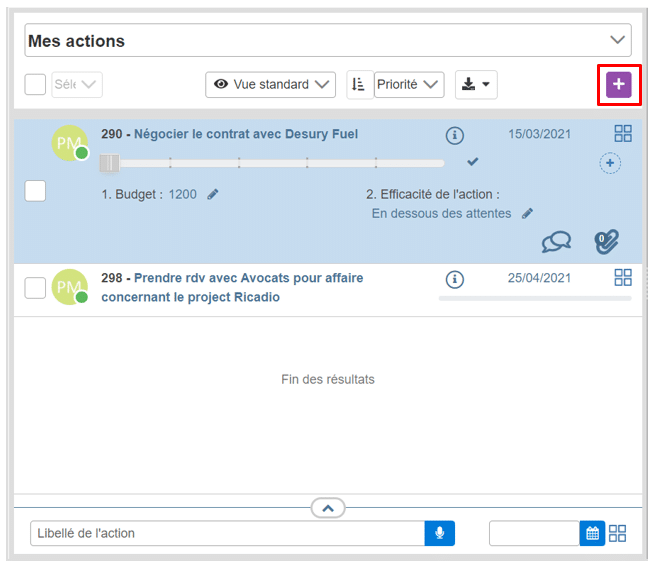
Then, set up your action, give it a due date and click on the periodicity icon.
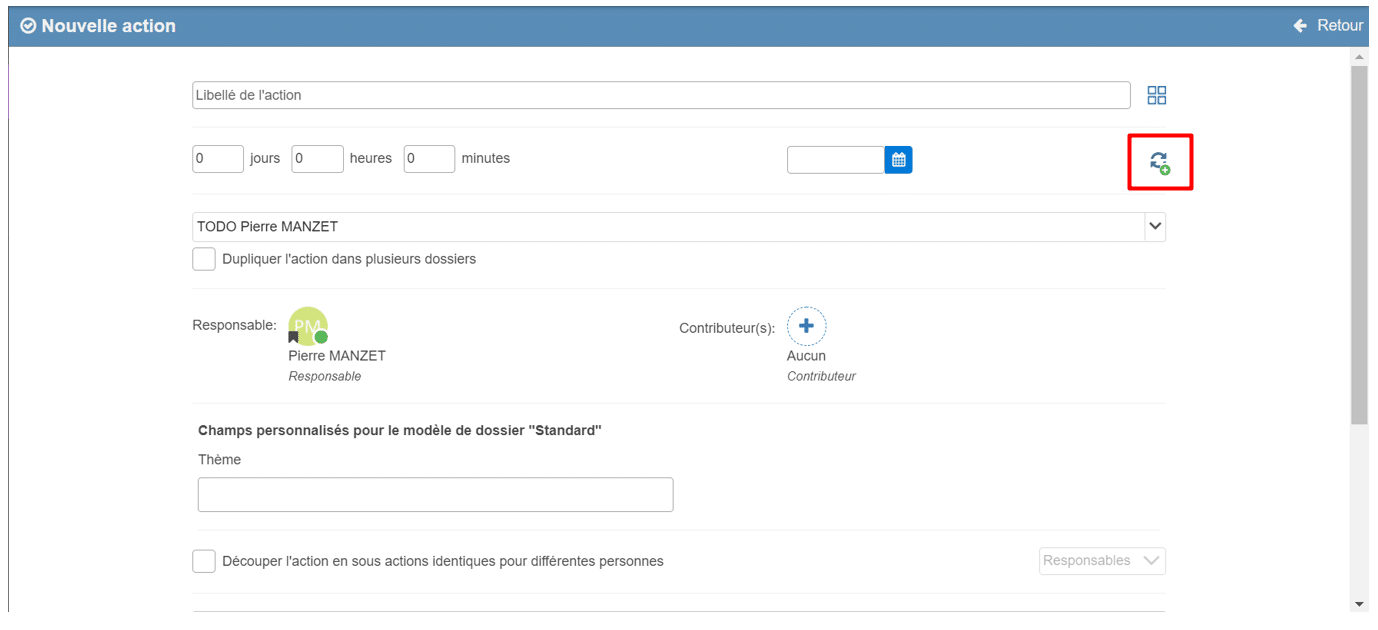
Check the “periodic action” box, then configure the periodicity of your action.

Validate and it will be repeated automatically at each closing of your action, according to the periodicity you have given it.