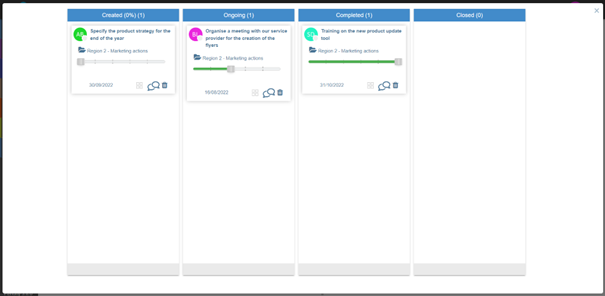Comment pouvons-nous vous aider ?
Changing an Action in Kanban
When you are in the kanban view, you can change your actions.
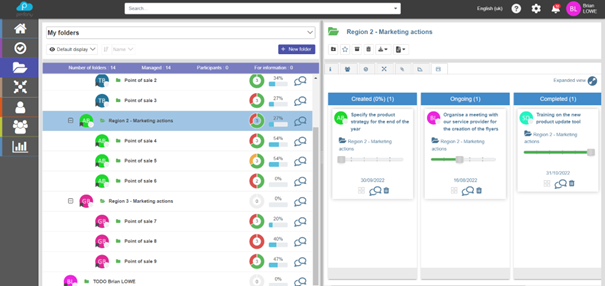
To do this, click on the title of the action you wish to modify. Your action opens in a new window where you can modify the different parameters of your action such as the action information, add comments, documents or sub-actions…
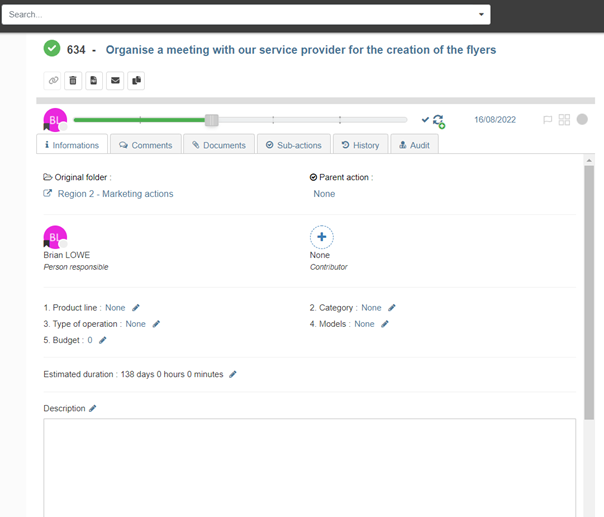
You can then leave this window, using the back arrow of your browser, the changes you made will be saved automatically.
If you want to change the priority of an action, add or read a comment on an action, or delete an action, you can do this without having to open the action.
You just have to click on one of the three icons at the bottom of each action.