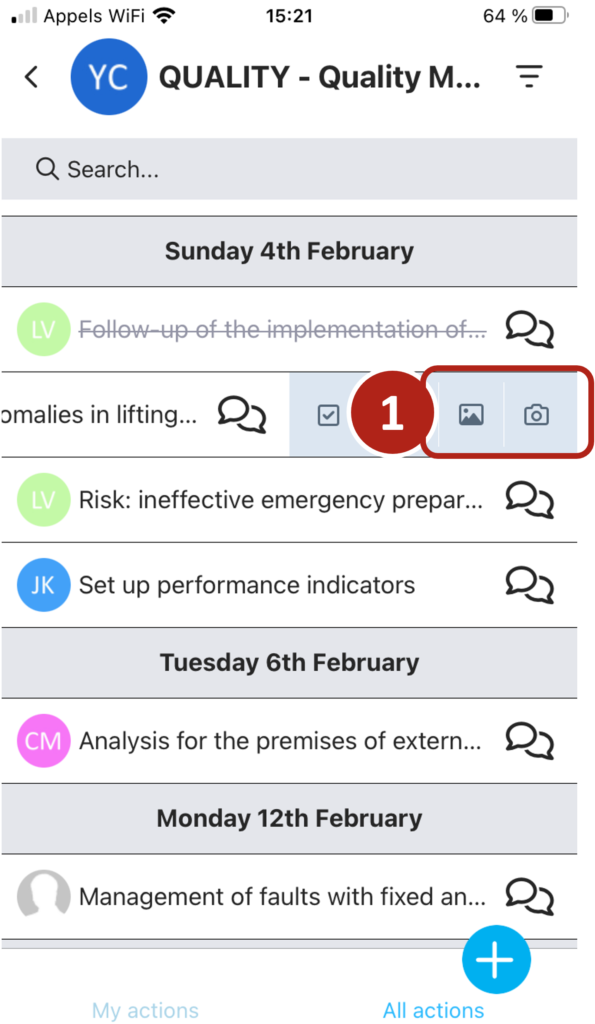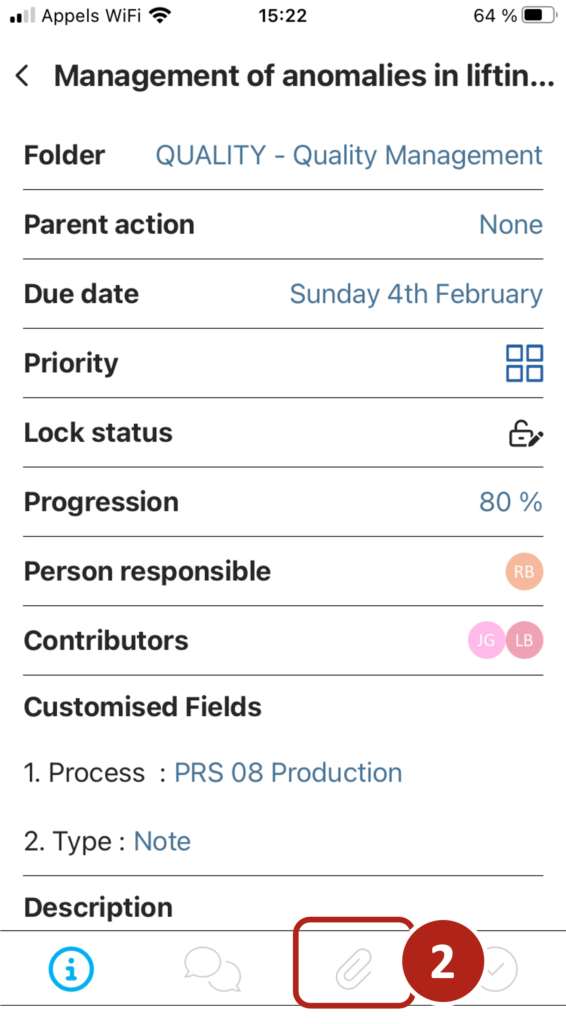How can we help?
Add a photo or document to an action
Adding a photo when creating an action:
As soon as you create an action, you can add a photo from your camera or gallery. This photo will appear as your action document in the web application.
- Create an action by clicking on the blue “+” available from the actions or folders at bottom right.
- In the “documents” section, click on the “+”.
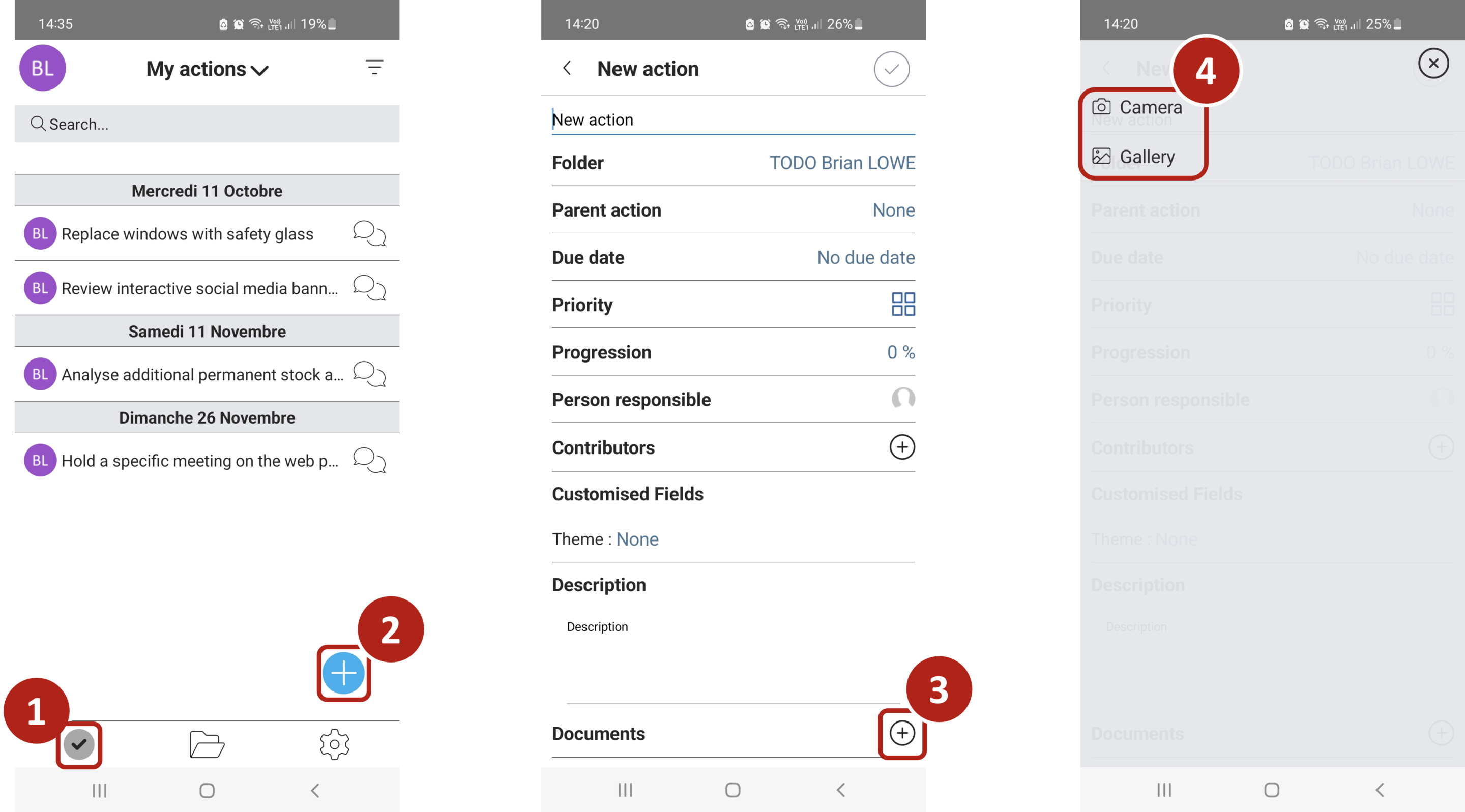
Add a photo to an existing action:
The easiest way is to slide left from an action and click on the gallery icon or take a photo .
Alternatively, a tap on the action opens the details and the document icon also gives access to the gallery or to take a photo .