It’s true, however, that it’s not enough to be great to succeed, you have to anticipate, in life, it’s always those who are ahead of the game who succeed, not the gifted.
Today, we’re reviewing a new module on the homepage: the weather forecast of your actions
Why these forecasts?
Is it really necessary to discuss the benefits of anticipation?
Anticipation is a key skill to be effective in one’s daily work, because by anticipating upcoming problems and challenges, we can better prepare ourselves and avoid delays or mistakes that could jeopardize the success of our tasks.
Also, by planning ahead, we can optimize our time and energy, focusing on the most important and urgent tasks.
Finally, anticipation allows us to better manage our stress by reducing uncertainty and the unexpected.
So by developing our ability to anticipate, we can greatly improve our efficiency and productivity at work. But how can Perfony help me?
How to get the weather forecast for my stocks
Display the “My upcoming actions” module
To anticipate your workload and at the same time know if there is any reason to worry (or not) about your schedule for the coming days, it is recommended to display the “My upcoming actions” module on the homepage of your Perfony digital workspace.
To find out how to change the display of modules, we invite you to consult the Perfony Academy!
Understand the information in the “My upcoming actions” module
This module displays 2 pieces of information:
- First, the number of upcoming actions in the reference period. These actions are broken down in the pie chart according to their status, in progress or overdue.
- Then a “weather” type icon informs you about the forecasted difficulty to meet the deadlines for these actions.
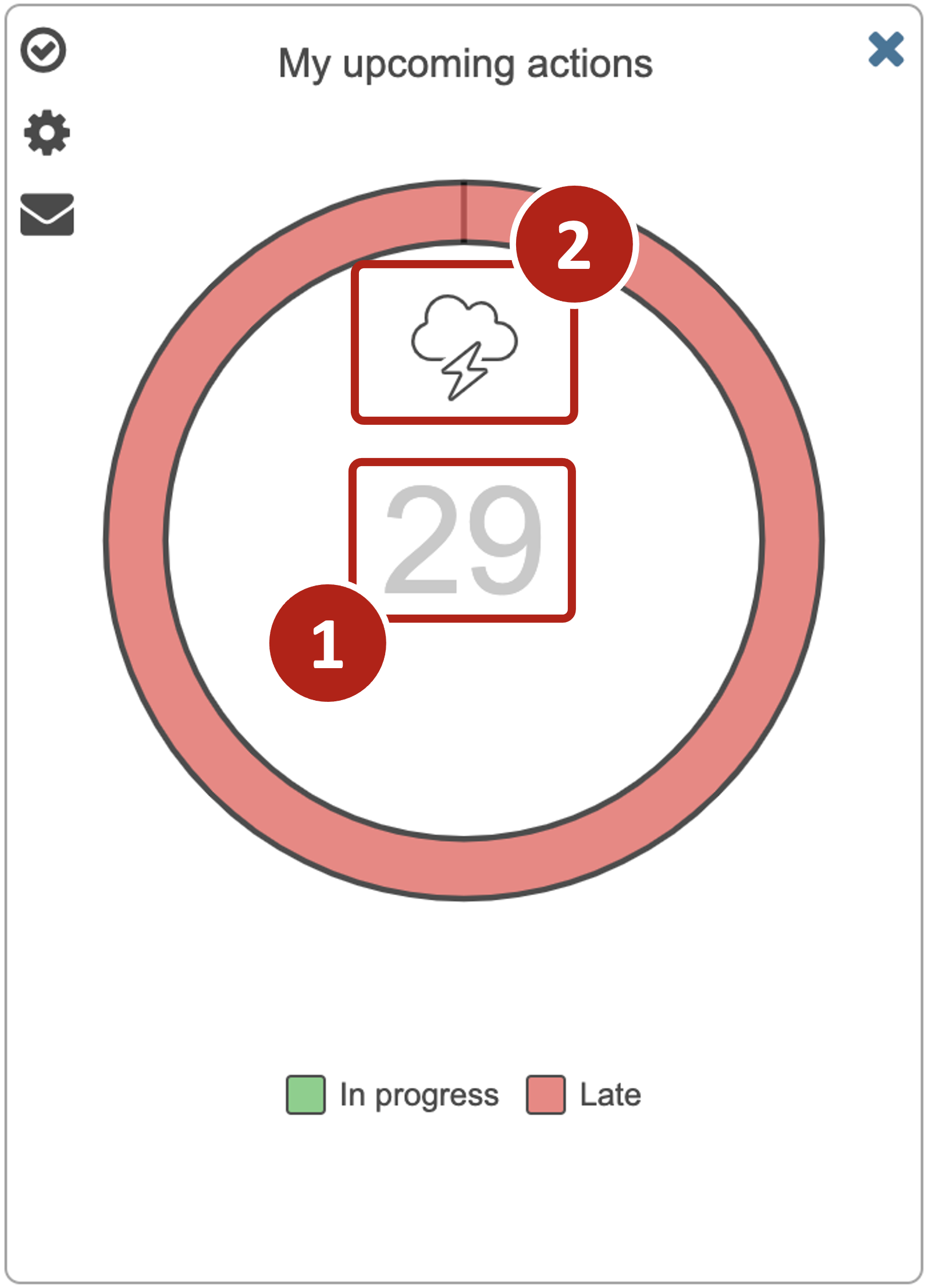
Nota bene 2
As with most modules, a click on the visual opens a new page to the list of your upcoming actions for the reference period.
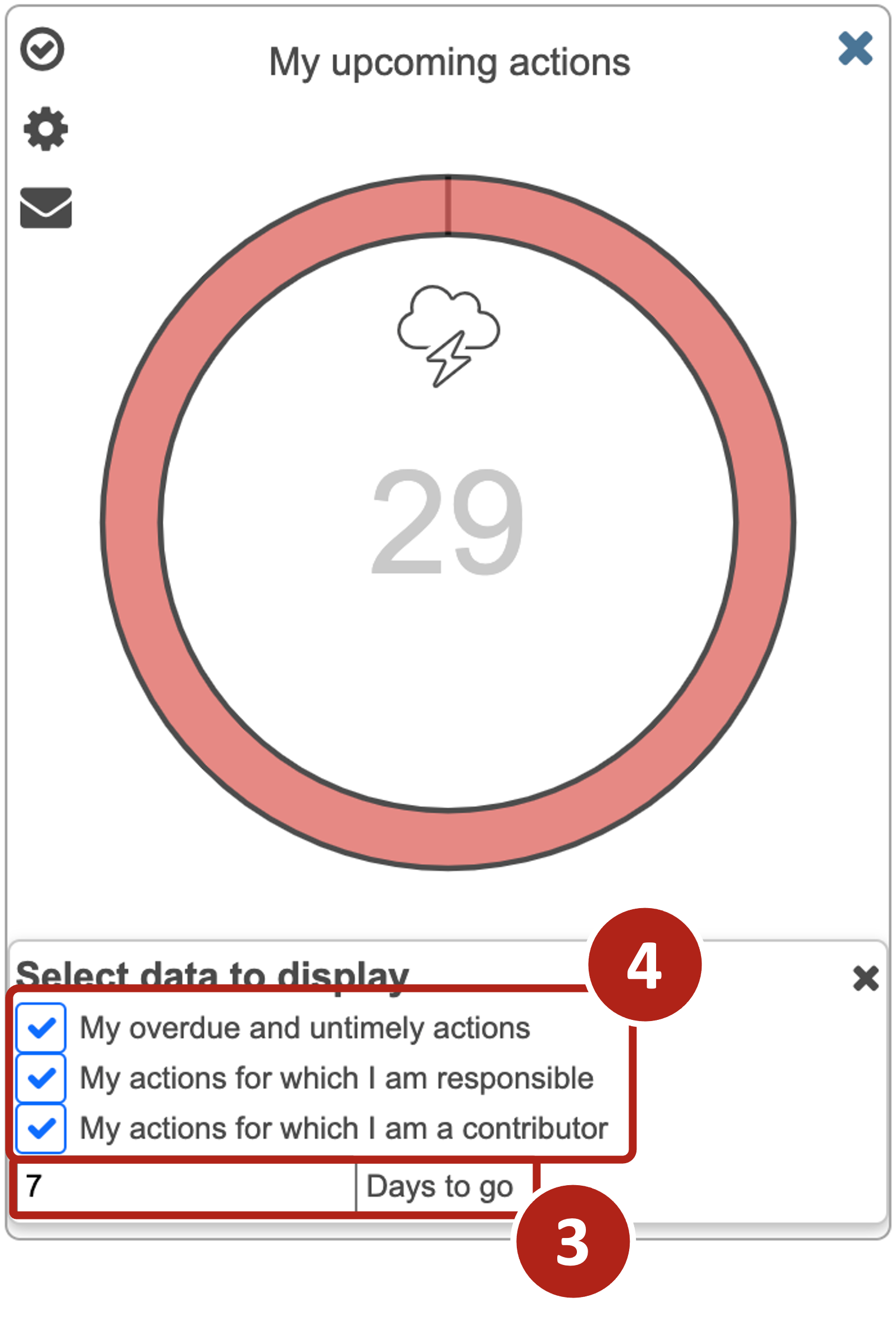
Set up the information in the “My upcoming actions” module
To set up the module information, click on the icon .
First, it is possible to change the reference period of the module . Thus the actions taken into account in this module will be those of the new time range that you have defined in number of days.
Finally, you will also be able to choose the type of action that you want to take into account in the module.
To find out more about the ” My Upcoming Actions ” module, please visit the dedicated page in theAcademy!
