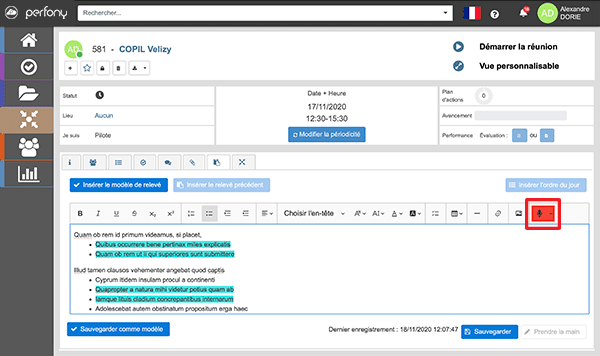To avoid having to manually enter a meeting report, Perfony allows you to dictate it and thus save time.
What are the settings for dictating a meeting report?
Before you can use dictation in Perfony, you need to ask your space administrator to activate the feature.
You should also make sure that your computer is equipped with a microphone.
We recommend the use of a headset in order to obtain the most accurate transcription of your speech, without interference from environmental noise.
How to start typing my meeting minutes.
Go to the relevant meeting and open the “minutes” tab.
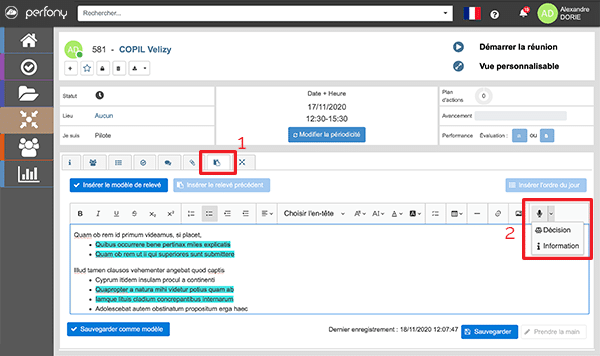
In the formatting bar, click the microphone icon on the right to activate dictation. The icon turns red.
You will notice that there is a small drop-down menu that allows you to distinguish between the dictated data that are decisions and those that are information.
Click it again to stop dictation.