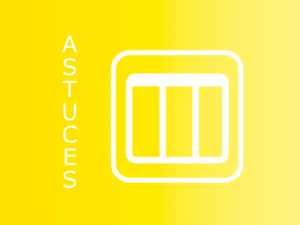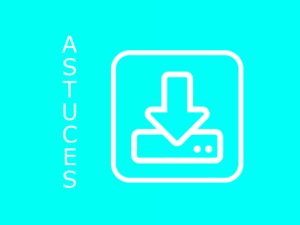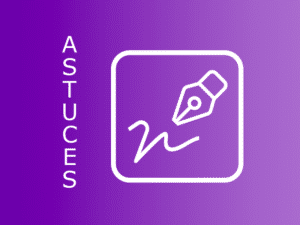Green or black file, what does it matter?
Did you notice that some icons in your iPerfony space could have different colors? This is the case for the folder icon and the meeting icon.
What is the meaning of the folder icon colors?
The color of the folder icon informs you about the rights you have on the folder concerned.
There are 2 possible colors:
- Black: you are not the one driving this file, you are only a participant. This means that you will not be able to modify the list of participants or add new ones. You will also not be able to change their status.
- Green: in this case, you are the one who pilots or co-pilots this file. You therefore have the most extensive rights and can add, remove and modify the list of participants, as well as their status.
Visual :
What is the meaning of the meeting icon colors?
On the same logic, the color of the meeting icon informs you about the rights you have on this meeting:
- The green arrowed cross: you are the pilot or co-pilot of the meeting and therefore have full rights. You can change the date, participants and their roles in the meeting
- The black arrowed cross is full: you were piloting the meeting but it is now closed (or cancelled) and therefore cannot be modified anymore
- The empty black arrow: you are a participant in this meeting, but do not have “pilot” rights. Your possibilities are therefore limited.
Visual :
Here is a tip among many others, to better use your Perfony space.