How can we help?
Modify the detailed information of an action
The modification of the detailed information of an action is possible at any time for all the members of the file to which this action is attached.
From the action page
In the action record, go to the general information tab, the first one on the left.
Then click on the icon next to “Description”, to activate the input field allowing you to give details about the action.

From an action list
When you consult an action plan in a folder, you can also access the changes to the detailed information by clicking on the “Information” icon and then on the “Edit” button.
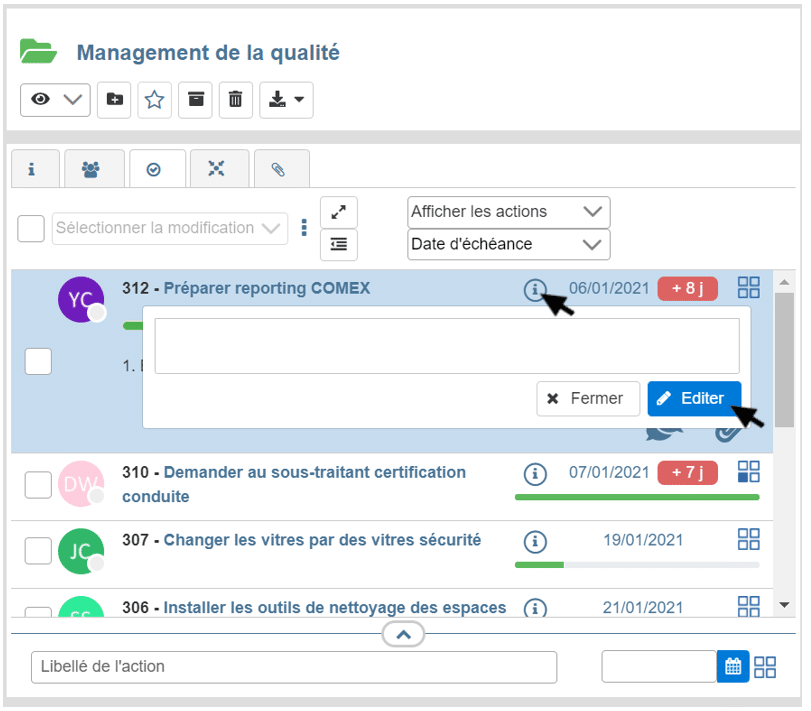
Note that if detailed information is present, then the “Information” icon will be full. However, if the cell is empty, then the icon will remain blank.

The detailed information input area provides a text editor to format your communication. Click on “Save” to save your entry.
You will keep track of this change in the ” action histor y ” tab .